Zapier integration
By integrating FaceUp with Zapier, you can automate your processes and connect your account with thousands of apps.
The following steps will guide you through connecting your account to Zapier:
- Log in to your Zapier account, navigate to the Apps section and search for FaceUp.
- Then click Connect. Now you need to insert your API key and Region.Both of these can be found in your FaceUp account.
- You can get your Region by navigating into the Settings tab and copying the Data hosting region item.
- To get the API key, navigate to the Integrations tab, API keys section and create your key.
- Click Continue to FaceUp when you're done getting your credentials.
You have now successfully connected your account to Zapier.
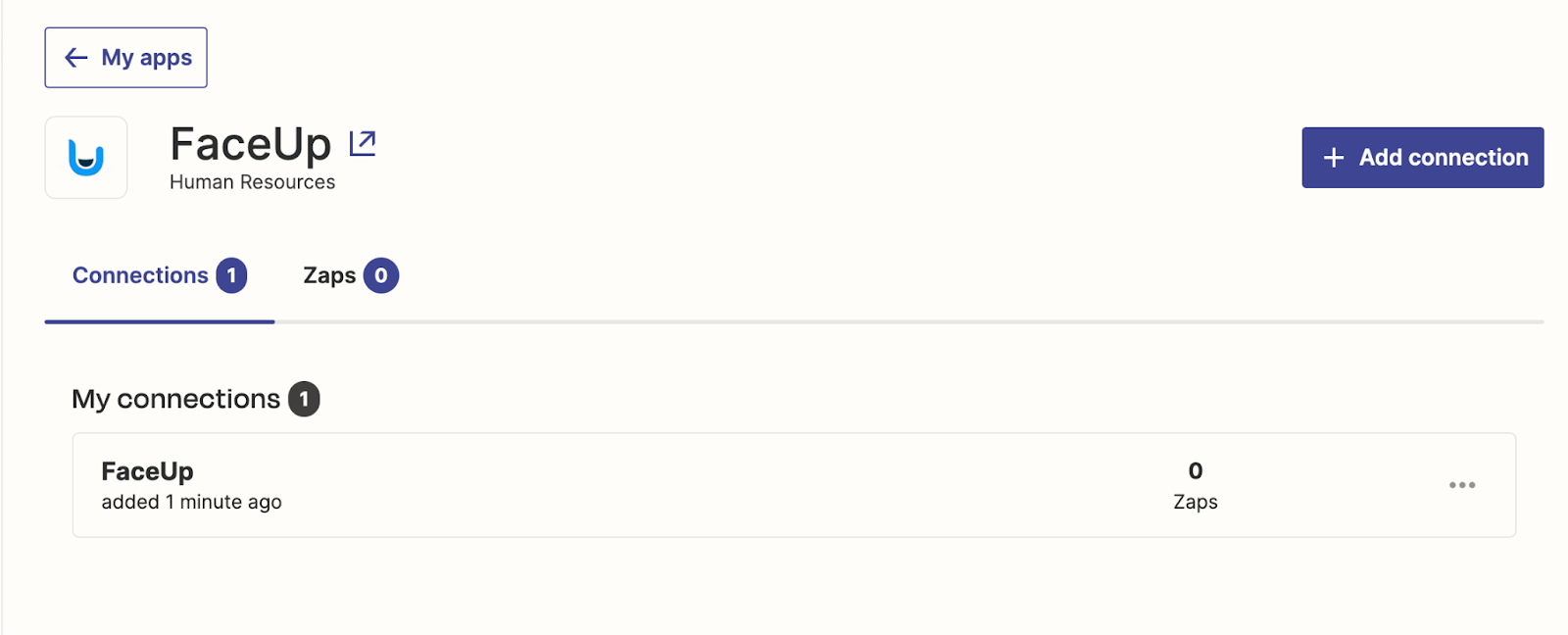
Good job! You can now connect FaceUp to thousands of apps and automate your processes.
To connect FaceUp with your favorite app, you need to create a new “Zap”. As soon as you define what you'll automate, you'll select one of the FaceUp events: new internal comment, new message, or new report.
The next step is to choose an action. In other words, you will select an app that will perform a particular task when a FaceUp event occurs.
The most popular zaps include Slack, Factorial, Microsoft Teams, Jira, Asana and much more.