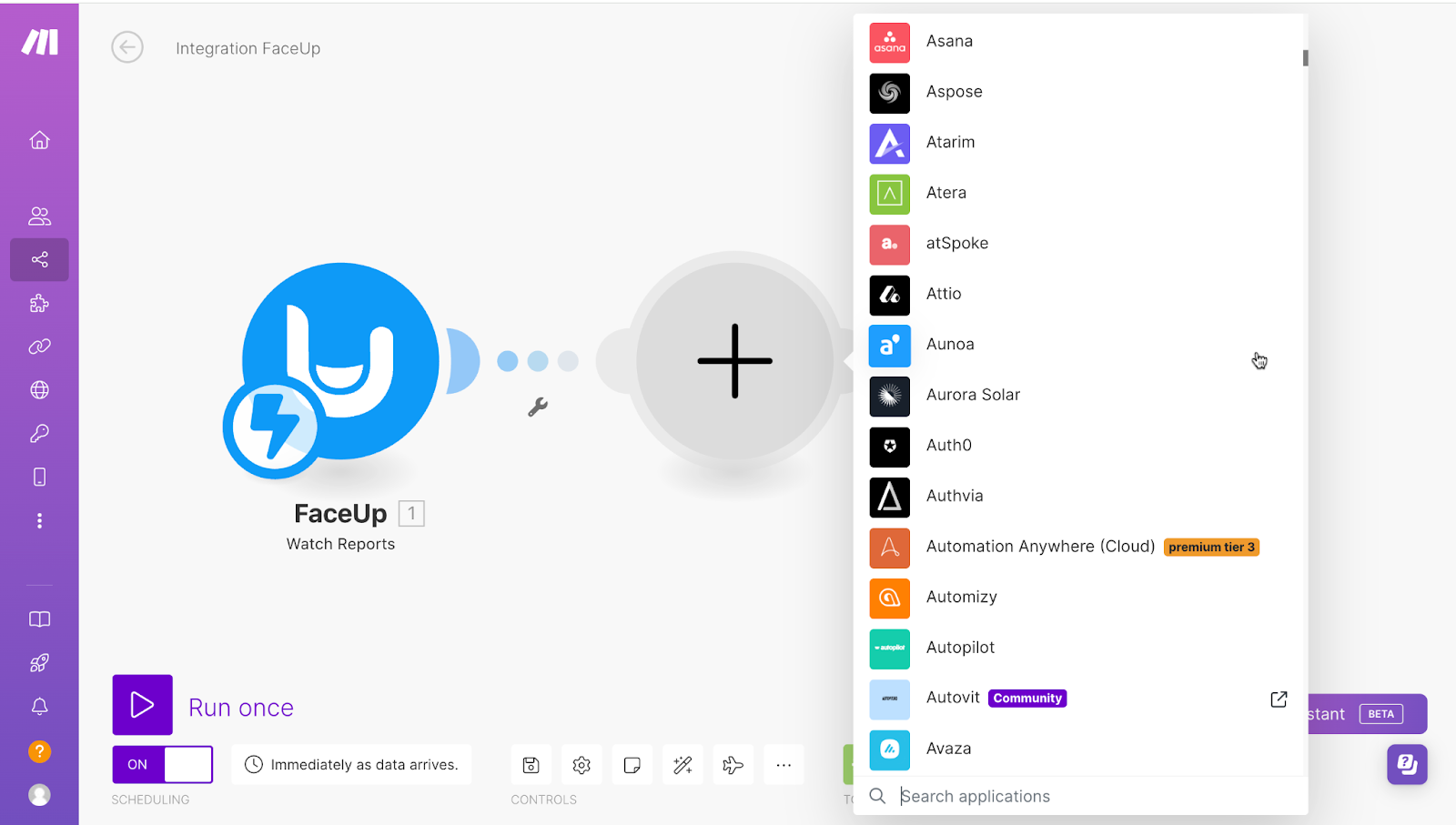Make integration
By integrating FaceUp with Make, you can automate your workflows and connect your account with hundreds of apps.
To connect your account with Make, follow these steps:
- Log in to your Make account and click on the “Create a new scenario” button on the right side of the screen.
- Once you've clicked on the purple plus button, search for FaceUp in the list of applications.
- Click on the FaceUp app and select a trigger from the following options:
- Watch Reports
- Watch Messages
- Watch Internal Comments
- Then, click on the “Create a webhook” button, name your webhook and click Create a connection.
- Now you need to insert your API key and Region. Both of these can be found in your FaceUp account.
- You can get your Region by navigating into the Settings tab and copying the Data hosting region item.
- To get the API key, navigate to the Integrations tab, API keys section and create your key.
- When you're done click Save.
Good job! You can now connect your FaceUp scenario in Make to hundreds of apps and automate your workflows. There are several popular connections, such as Slack, Asana, and ClickUp.