Who has access to the case?
In the Who has access section, you can see who has access to each case, and you can easily and quickly edit (add/remove) individual members' access to the case.
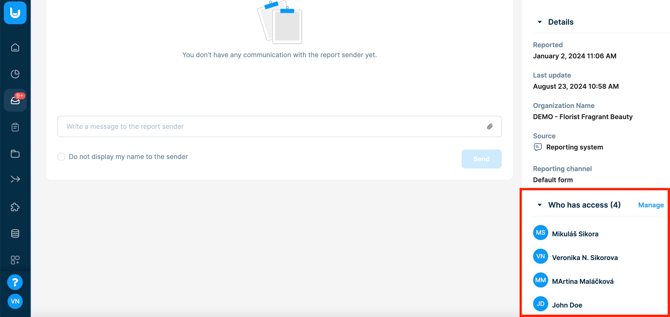
For example, you can remove a member's access to a case without removing their access to the entire OU/category, and on the contrary, you can make any case available without granting access to the entire OU/category.