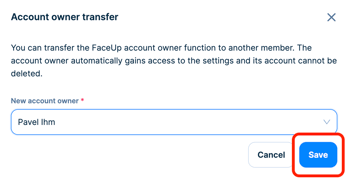Account owner
The account owner is usually a founding member of the organization who has complete access to the settings (and this access can't be removed). The account owner can also manage access for all other members. The account owner can't be deleted, however, the account owner function can be transferred to another member of the organization (this action can only be performed by the actual account owner).

Changing the account owner
1. Go to the Settings, the Organization Settings tab, where you find the Account Owner in the Advanced Settings section and the Transfer button next to it.
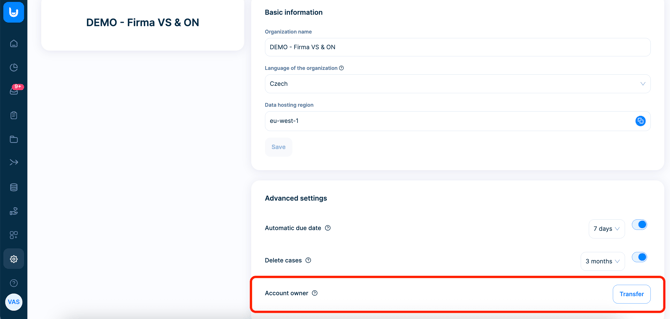
2. After clicking the Transfer button, a new window will appear where you select the new account owner and confirm the change with the Save button.