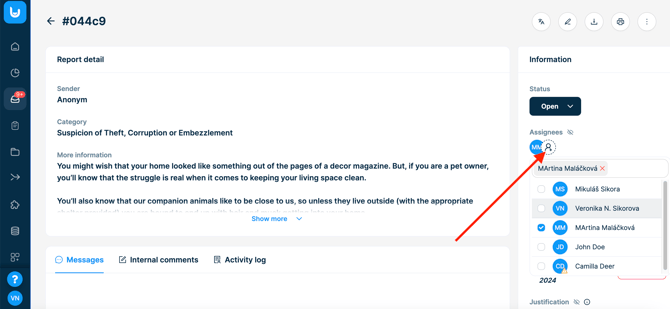Assigning a member to a case
You can assign a case to a members directly from the list of cases by clicking an icon in the Assignees column.
There is a exclamation mark shown for members who do not have access to the category of the case or the given organizational unit. You can, however, provide them with access by assigning or mentioning them in internal comments.
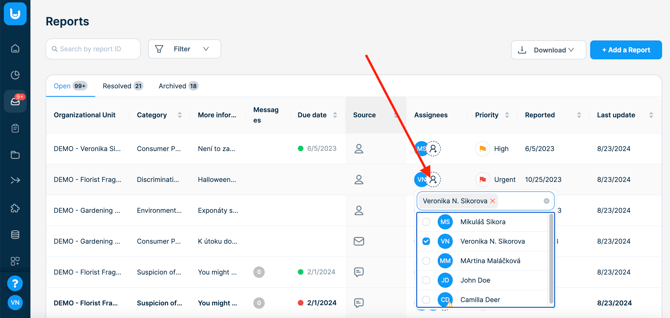
Members can also be assigned after opening the case by clicking the same icon in the Information section.