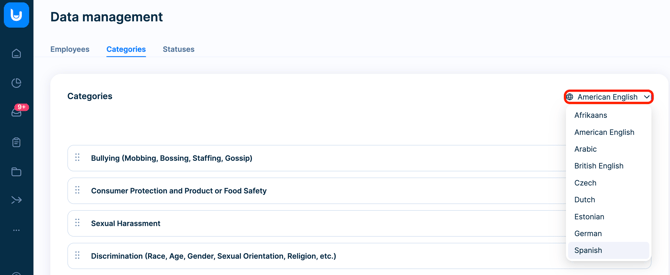Categories
Use the Categories page to manage the categories of all channels. You can find it in the Data management section under the Categories tab. Here you can add, edit and delete custom and default categories, change the order of categories and, if you have set up multiple languages, you can also translate categories here.

Tip: For each category, you can see which members have access to the category. You can edit category access in the Settings under Members.
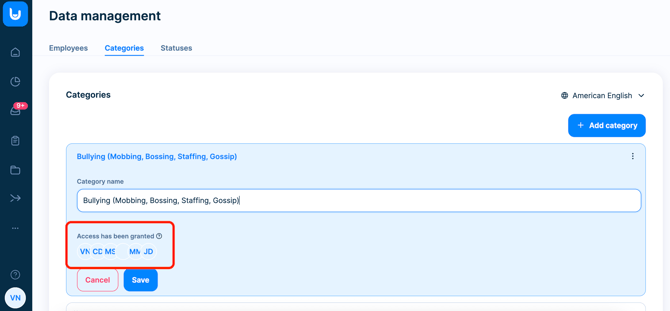
How do I change the order of categories?
To change the order of the categories, use the arrow symbol on the left at the beginning of the row. Simply grab the category you want to move and move it to the new position.
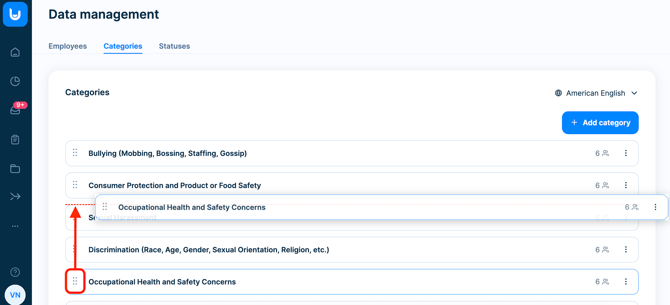
How do I translate categories into other languages?
If you edit the default category names or add your own categories, you need to manually translate the category names into the other languages you have set up in your channels. Select the language you want to translate the categories for in the top right corner and then you can edit the categories in the regular way.