Create a new organization
In the navigation bar, you will find an Organization icon that will show you a page with an overview of your clients. To add a new client organization, click the + Client registration button in the top right corner. This will create a new client with a 7-day free trial.
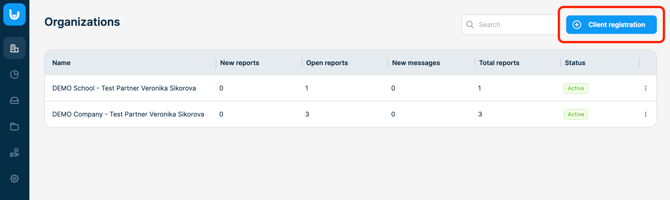
After clicking the + Client registration button, a registration form will appear where you will enter the type of organization (school/company), the name of the organization and the country where the organization is located.
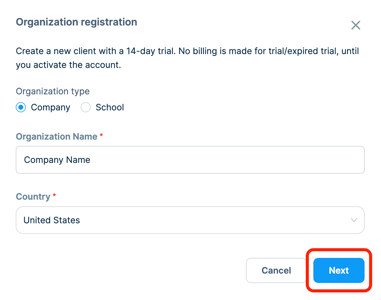
On the next page of the registration form, you will select the plan, currency and indicate who you want us to send invoices to. (If you will be managing the invoicing and not the client, you can also edit your billing information in this step.)
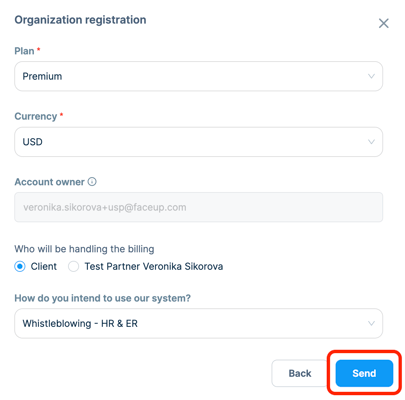
Click Send to confirm registration a new client with a 7-day free trial period. Right after creation, you can start managing the organization and add more members.