Dashboard
On the dashboard, you will find an overview chart of cases over the last twelve months. This is your personal statistics. Therefore, only the cases you have access to are displayed here. (You can then see the data for the whole organization on the Analytics page.)
On the right side of the chart, you'll find a section where you can see how many new, open, closed, or overdue cases you have.
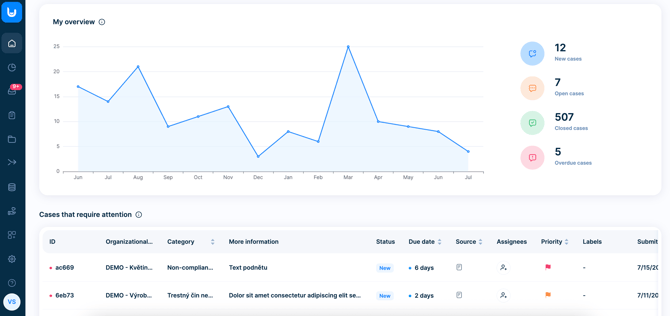
Below the main chart is a section that shows the cases that require your attention. Here you will find all cases in New and Open status that are either unassigned or assigned to.