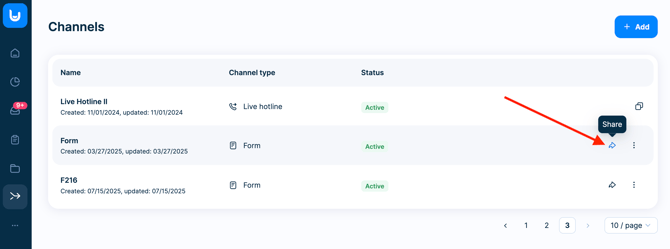How can the sender access the form?
There are several ways for the sender to access your form:
- Direct link – the easiest for the sender. Through this link, the user will get directly to the form of your organization.
- QR code – works similarly as a direct link. The user scans the QR code and goes directly to to the form of your organization.
- Website app.faceup.com – the user must enter an access code (or search for the school) and then the user is taken to the form.
- FaceUp mobile app – in the mobile app the user need to enter the access code (or search for the school) or they can go to the form via a QR code that they scan in the app.
You can find the direct link and QR code for the sender, along with the access code, in your administration in the form customization -> Share.