How to ensure security when submitting cases
The security of the information provided and the anonymity of the sender is crucial to FaceUp and is always guaranteed by us. Therefore, for example, we do not log IP addresses, we have developed our own anti spam solution that does not violate anonymity, we do not use any javascripts that make queries to external sites, etc. However, depending on which device, network or browser is used to submit the case, the security of the sender can potentially be compromised. We therefore recommend that the following rules are followed:
Submitting a case
✔️ Submit a case from your own device.
❌ Do not submit a case using a work laptop, phone or other work device.
✔️ Submit a case from your home network.
❌ Do not submit a case at work, on your work network, or when you are logged in to a work account (for example, a Google account).
✔️ For added security, you can download and use the Tor browser, which guarantees the anonymity of the sender.
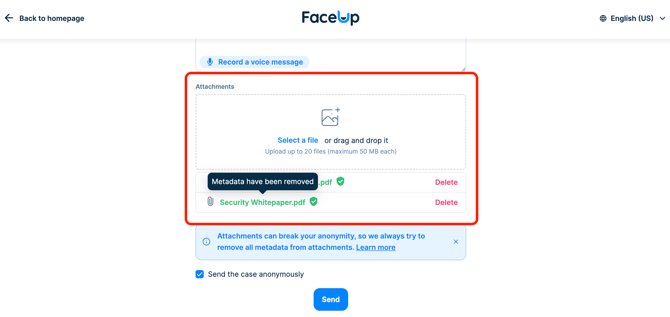
Attachments
We try to remove as much metadata as possible from files you upload as an attachment. Metadata is associated data that is part of the file and provides information about the file - for example, in the case of a photo, this might be information about the location and type of device. Therefore, sending an attachment may result in a breach of anonymity. We remove metadata from attachments, but we cannot guarantee absolute removal of metadata.
Case key
Each case has a unique 12-digit access key. To prevent anyone other than the case sender from receiving it, we do not send it by email or SMS. Copy or download the case key and store it in a safe place after submitting the case.
Notifications
You can turn on notifications for each case so you can receive updates about your case by email. This feature is optional and the email address you enter is not displayed anywhere. However, for security reasons, we recommend that you enter your private email address and not use your work email.