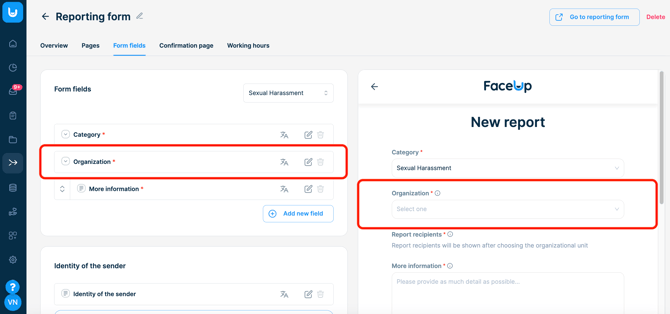Rename default fields
The default fields Organizational Unit, Category, More Information and Identity of the sender can be renamed and annotated.
All field settings are made in the form customization in the Form fields tab.
Only the default names are displayed in cases in your administration even after renaming fields.
1. In the Form fields tab, click the field you want to edit.
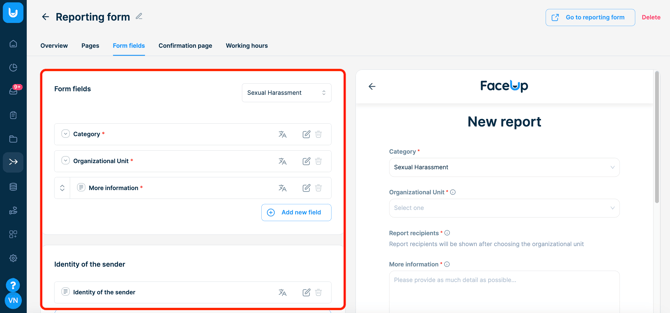
2. Enter a new name for this field. If you want to annotate the field, select Add a text note and type a note. Save the changes.
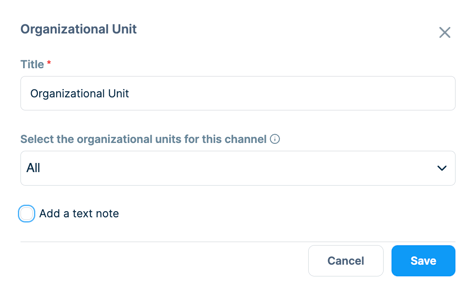
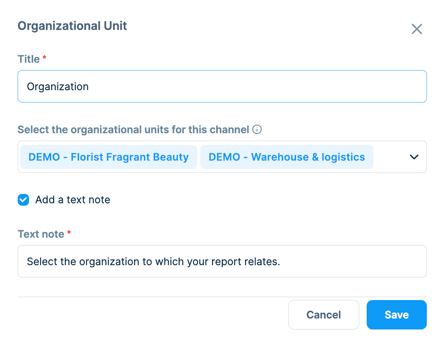
3. Changes to your form will be made immediately after saving.