Case filtering
You can find the filter function on the cases overview at the top of the page. Simply click on the Filter option and enter the desired criteria.
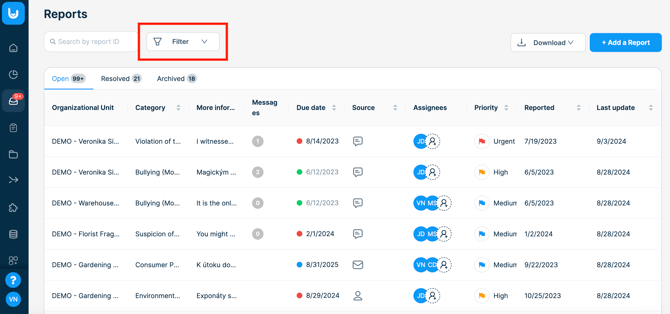
You can filter cases by one or more criteria, such as organizational unit, date, priority, due date, category, assignees, and more.
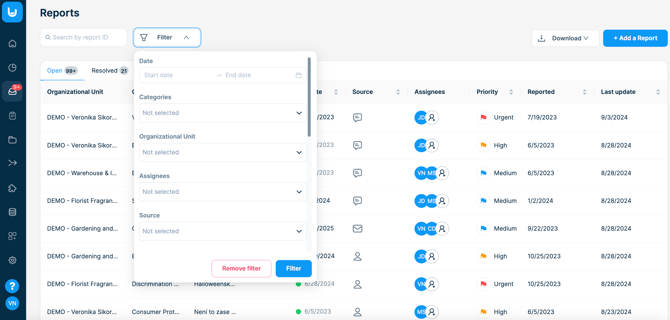
Press the Filter button to confirm your selection and apply the filter. It remains active until you change it yourself or cancel it with the Remove filter button.