School registration with a coupon
How to register a school that received a discount coupon.
1. Go to https://www.admin.faceup.com/sign-up/school/purchase.
2. Enter the school's primary contact email in the provided field.
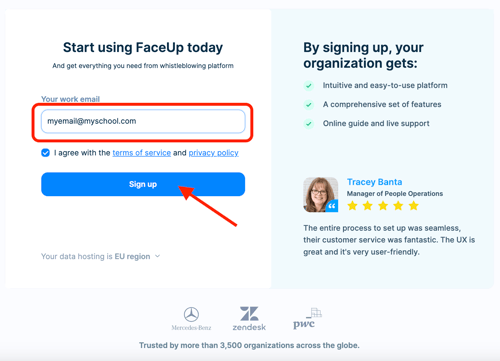
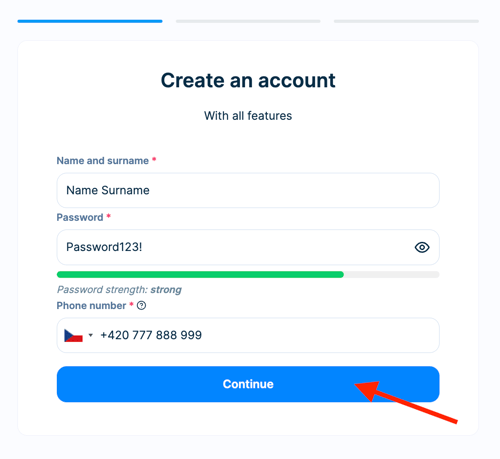
4. Specify the total number of students at the school. (The price will not matter at this stage.)
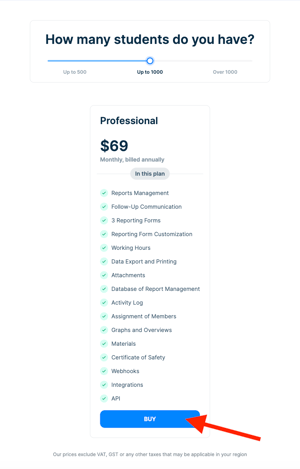
5. In the Payment Information section, click Apply coupon.
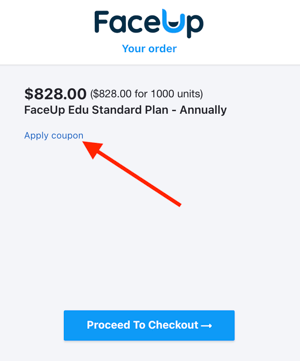
6. Enter the coupon code, and click on Proceed.
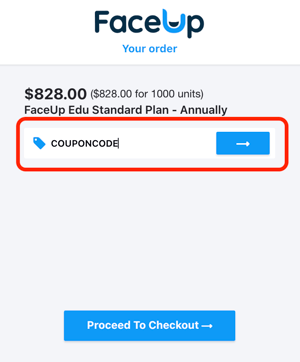
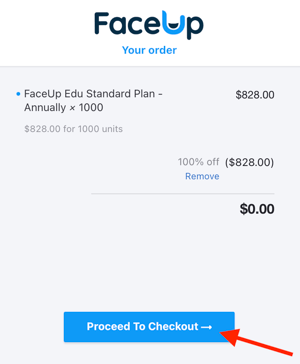
7. In the next steps, fill in the billing information to complete the registration.

8. You will be automatically redirected to the administration section and can start using FaceUp immediately.
