Zapier integration overview
What is Zapier and how does it work: Zapier is a web-based automation tool that connects your favorite apps, such as Gmail, Slack, Mailchimp, and more than 7,000 other supported apps. It allows you to create automated workflows, known as Zaps, which trigger actions in other apps based on certain events. For example, you could create a Zap to automatically save attachments from Gmail emails to Dropbox.
In our case, an action can be triggered in the chosen app every time we receive a new report, internal comment, or message in FaceUp.
What is the main benefit of integrating FaceUp with Zapier: By integrating FaceUp with Zapier, you can automate your work processes and connect your account with thousands of apps. It will allow you to automate day-to-day repetitive procedures, such as creating a new task every time a new report is received in your task management system.
Zapier offers a free plan for every organization, so there are no extra fees associated with the integration.
How can I set up the Zapier integration?
The set up process is very quick and straightforward, you can either set it up based on this manual:
https://support.faceup.com/en/zapier-integration
Or you can follow our integration walkthrough video:
What are some of the most popular apps I can connect my FaceUp account with?
slack: Every time a new report, internal comment, or message is received in FaceUp, receive a channel or direct message in Slack.
Atlassian jira: Create a new issue in Jira whenever a new report is received in FaceUp.
clickup: Automatically create a new clickup task with pre-defined assignee, priority and due date every time you receive a new report.
MS Teams: Send MS Teams channel message for new reports received in FaceUp.
Monday.com: Add items in Monday.com for new reports or messages in FaceUp.
Google Sheets: Add Google sheets rows in specific spreadsheets to keep track of every report you receive in FaceUp.
Google Calendar: Schedule new Google Calendar meetings with the appropriate personnel to discuss the latest reports received.
Hubspot: Create or update Hubspot tickets based on reports received in FaceUp.
Asana: Keep track of every reported issue and suggestion by neatly organizing tasks in Asana to handle incoming reports.
WhatsApp: Send WhatsApp notifications for new reports, internal comments and messages from FaceUp.
Zendesk: Create a new Zendesk ticket for FaceUp reports and streamline the management and response to reports made through the whistleblowing system.
ZOHO People: Add new FaceUp reports as HR files or Company files in Zoho People.
Factorial: Create new Factorial tasks for new reports collected in FaceUp to streamline your reporting management.
Worksuite: Create new Worksuite tasks for new employee reports collected in FaceUp.
People Force: Create new tasks in PeopleForce to streamline the management of new reports generated by FaceUp.
Deel: Create new Timesheets in Deel and submit work for your legal & compliance contractors based on new reports collected in FaceUp.
Are these all the Zapier connections and use cases I can use?
No, Zapier allows you to do a lot more. As mentioned previously, there are over 7000 apps on the Zapier app marketplace. The use cases and app connections listed above are only a few of the most popular ones.
To find out if a connection with your favorite app is possible, visit the app marketplace and search for it. We will look for BambooHR in this example.
After you find your app navigate to the “Supported triggers and actions” section. As mentioned previously, FaceUp has three basic triggers. Therefore, we are interested in what other apps offer in terms of Actions. Go to the Actions tab. 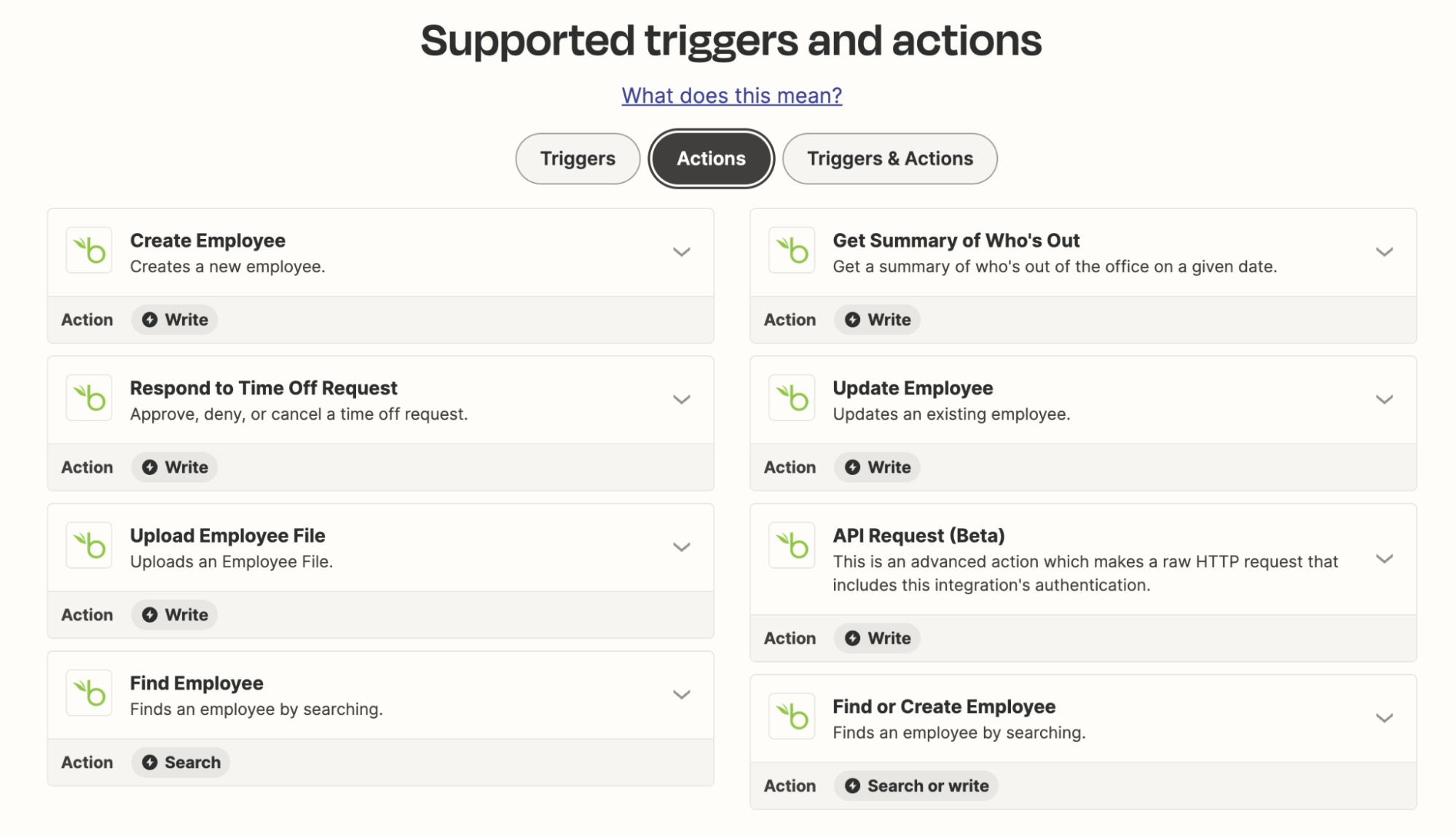
Using this section, we can identify all the available Actions that our chosen app offers.