Adding a new member
1) You can add a new member in the Settings section → Members by clicking the + Add member button. Then you only need to enter email, grant access and confirm by clicking the Add button.
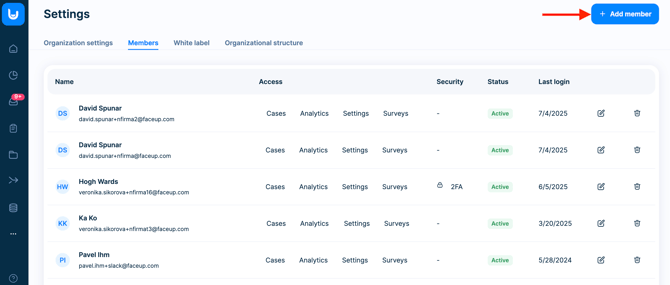
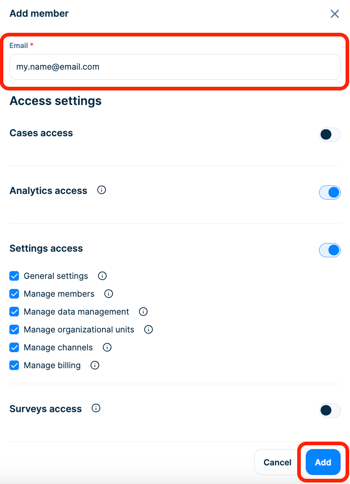
The maximum number of members depends on the FaceUp plan you are using.
| Plan | Number of members |
|---|---|
| Starter | 5 |
| Professional | 10 |
| Enterprise | Unlimited |
2) An email containing a link to finalize the activation of the new member account will be sent to the provided email address.

3) Once redirected, you will need to provide your name and password in the form. Click on the Create an account button to successfully activate your new member account.
