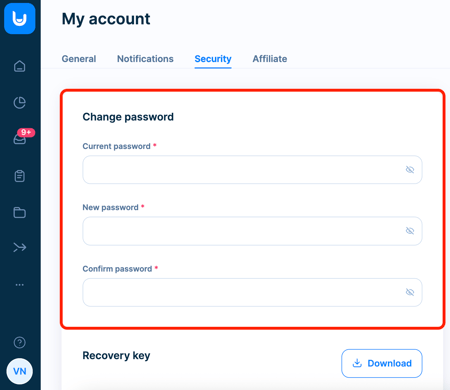Change or reset the password
If you forget your account password, you can reset the password yourself using your login email on the login page by clicking Forgot your password?, filling in your login email and submitting a password reset request.

If the email you entered exists in our database, you will receive a link to reset your password.

If you do not have access to your email, or if you use two-factor authentication and you have lost access to your phone with the application (Google Authenticator, Authy, or Microsoft Authenticator), the only other authentication option is through our support, which can be contacted by email support@faceup.com.
Password change
If you want to change your password, and you know what the current one is, go to the My Account (found under the icon with your initials in the bottom left bar) → Security → Change Password.