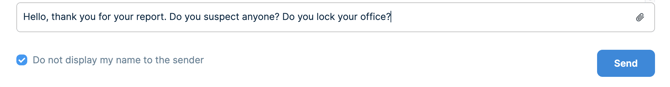Communication with the sender
You can communicate with the sender through Messages, located under the case. If the sender did not disclose their name, the following conversation will remain anonymous from their side. It is also possible to send attachments through messages.

Once you send a message, you can check below it to see if the recipient received it, the time it was delivered, and if they have viewed it. Similarly, the submitter can also see if you have read their message once they log into the case.

Messages can only be sent when the status of the case is New or Open. In case you want to write a message to the sender of a Closed case, you first need to move the case back to Open.
If you do not want your name to be displayed to the sender, you can hide it by ticking the box Do not display my name to the sender.