Delete cases
Enable manual case deletion based on retention period
You can enable the delete cases feature in the Organization settings in the Advanced settings section. This feature does not delete any cases automatically - it only allows for manual deletion of cases. At the same time, it is necessary to specify the time period after receipt/creation after which cases may be deleted manually, in order to comply with current legislation.
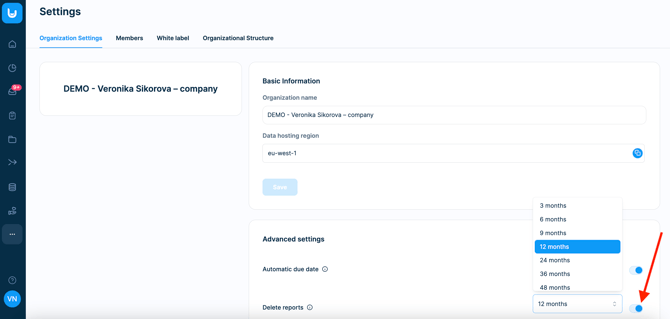
If disabled, no cases can be deleted except sample cases and redacted cases (these can be deleted at any time).
If enabled, any case received/created before the specified time period can be deleted (e.g. all cases older than 12 months).
In the menu under the three dots at the top right of each individual case, you will find the option to delete the case.
