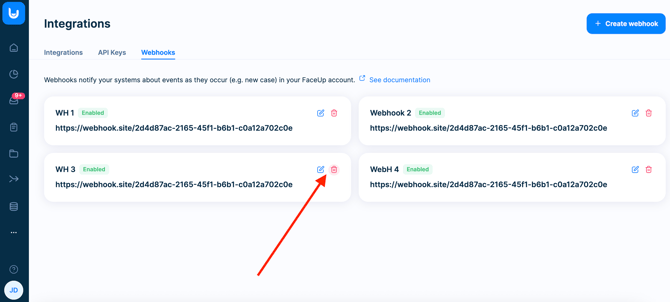Webhooks
Webhooks provide a straightforward and efficient way to receive real-time updates from FaceUp. There are no limits on the frequency or volume of webhook events.
Here's a simple guide on how to use webhooks:
1. Get the webhook URL from the application you want to send data to.
2. In your FaceUp administration go to the Integrations → Webhooks. To create a new webhook, click on the Create webhook button.
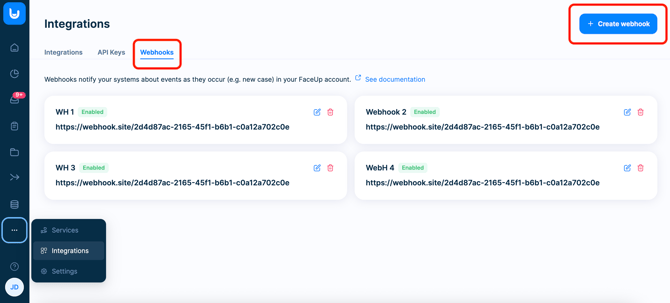
3. Enter the webhook name, URL from the application you want to send data to and choose the type of events you want to be notified about. Confirm by clicking the Add button. From now on, data about the selected event type will be sent to the provided URL.
| Type | Description |
| ReportCreated | Notification of a new (received or created) case. |
| MessageCreated | Notification of a new message in the chat with the sender of the case. |
| InternalCommentCreated | Notification of a new internal comment. |
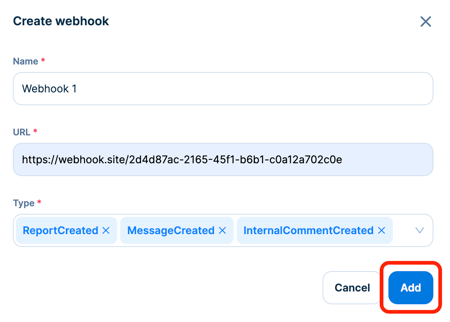
How to edit/delete a webhook?
You can easily edit or delete the created webhooks at any time using the edit/delete icon on the webhook tab.