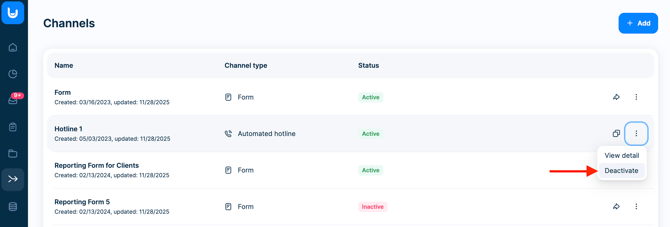Automated hotline
Learn how to create, set up, and use your hotline effectively. This video will guide you step by step through the process:
How to create a hotline?
1) You can create a new phone line by clicking on the + Add button on the channels overview.
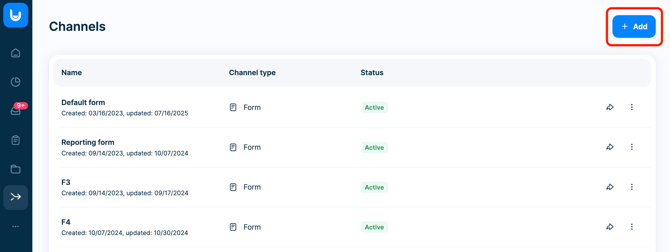
2) Select the Automated hotline option.
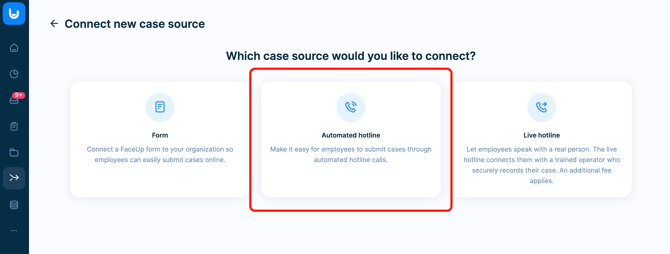
3) Fill in the request for a new phone number - enter the name of the hotline (it will only be visible to you), default language, country and number type:
a) Landline: When calling a landline, the caller pays the price according to their tariff. You only pay for incoming calls according to the price list.
b) Toll free: The toll-free line is free for callers. You pay a monthly fee and incoming calls according to the price list.
As part of the Enterprise plan, you get 1 free landline.
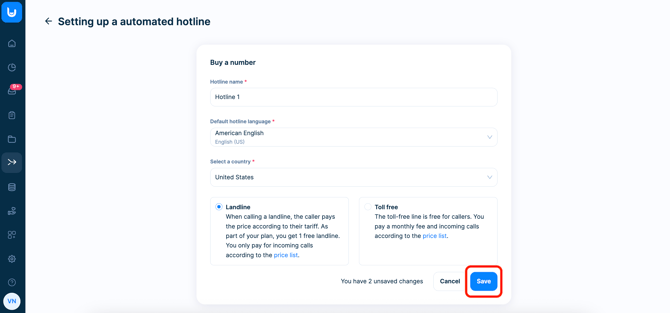
4) Click on the Save button to submit the request.
5) The request will be processed. We will send you an email confirming that the request for a new phone number is being processed.
6) The hotline will appear in the channels overview, but you won't be able to click on it yet. It will display In processing (you can only call the hotline when it's Active).
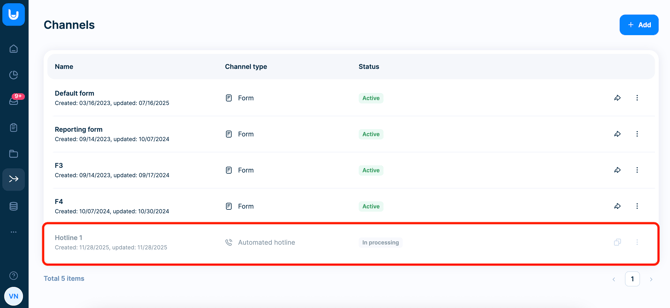
7) Once the request is processed and the number is registered, the "In processing" status changes to "Active" and the hotline is automatically activated.
Every first new automated hotline is automatically credited with a starting balance:
- 10 USD / 10 EUR / 7.5 GBP / 250 CZK for Standard plan
- 100 USD / 100 EUR / 75 GBP / 2500 CZK for Enterprise plan
Now you can adjust the settings of the hotline or turn it off/on.
Click here for detailed instructions on how to top up credits.
Setting up a hotline
1) Click on the hotline you want to set up in the channels overview.
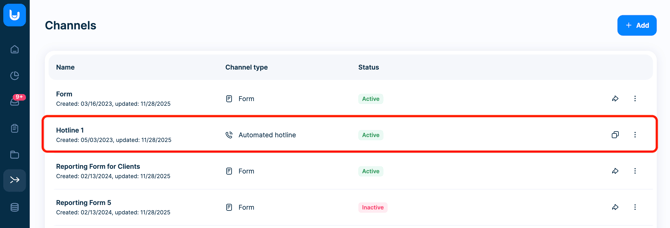
2) In the General tab, you can see your hotline number. You can also add/remove languages, change the default language of your hotline and change the categories or organizational units that will be offered to whistleblowers on the hotline.
To ensure the best caller experience and to maximize the number of received cases, we recommend keeping the number of organizational units or categories on your hotline as low as possible. Fewer options make the system easier to navigate and help callers submit their reports quickly.
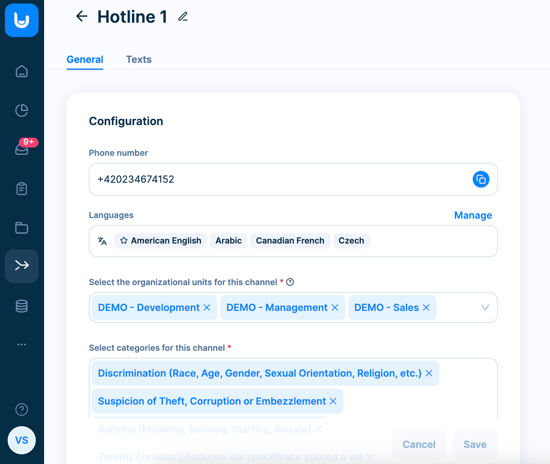
You can also customize the caller voice anonymization settings in the Additional settings.
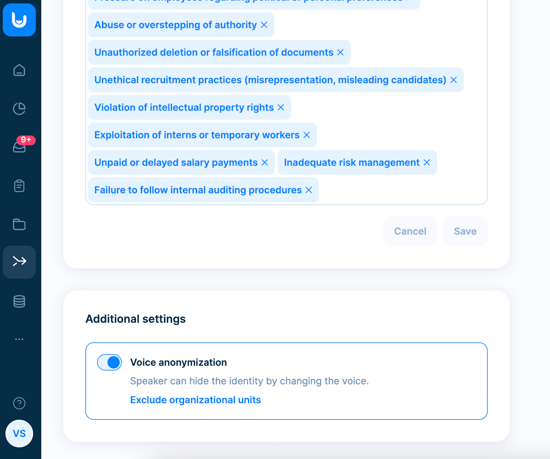
3) In the Texts tab, you can change the default texts of the hotline. For example, you can add the name of your company or come up with your own text.
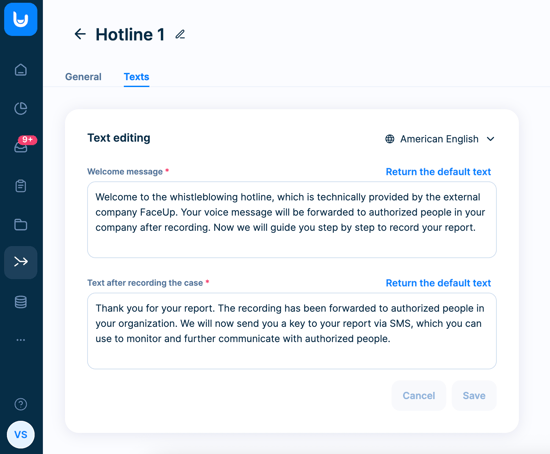
How to turn on/off a hotline?
You can turn on/off the hotline using the Activate/Deactivate option in the menu under the three dots at the end of the line.