Working hours
In FaceUp administration, you can set up working hours and also define an automatic reply, which will be displayed to the sender if they send a message outside your working hours.
1) You can find the working hours function with automatic reply in the reporting form customization on the Working hours tab.
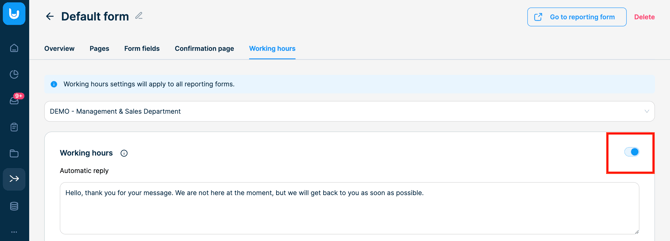
2) After enabling the feature, you need to fill in the automatic response, you can also switch the default time zone and change the predefined working days and hours (the automatic response will be sent in response to a message from the sender after your specified working days and hours). Be sure to save any changes you make.
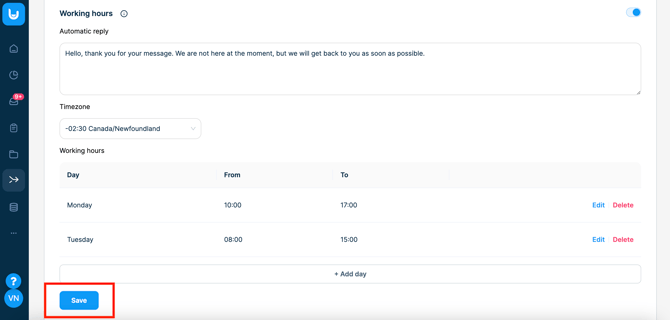
3) If your organization has more than one unit, you can set the working hours and automatic reply for each organizational unit separately.

You can delete all days and hours in the working hours settings. Then the automatic reply will always appear and you can use it as an automatic reaction to every message from the sender.

