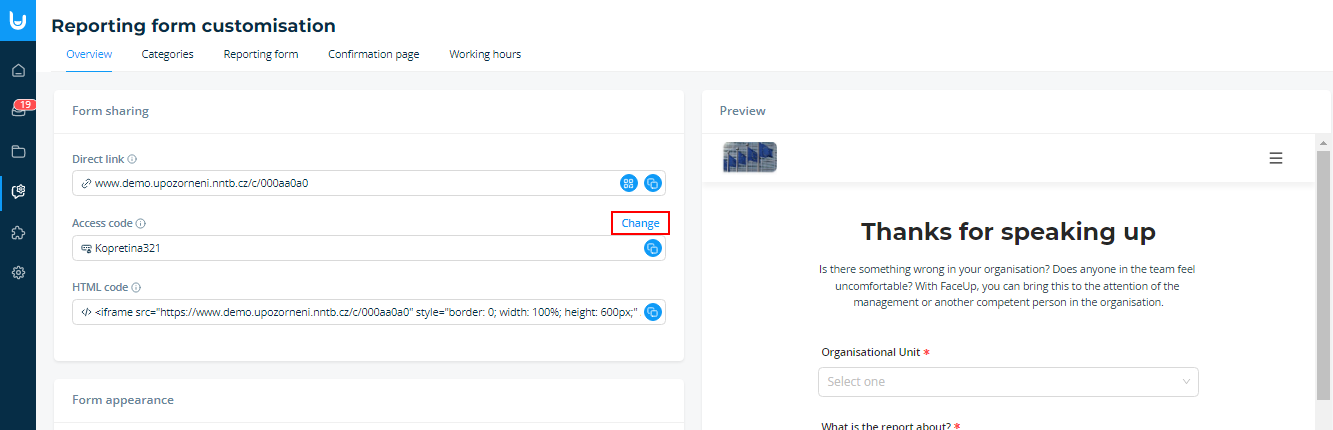Access code
Each organisation has its own unique access code, needed by the users in order to access the reporting form. The access code is the same for all organisational units in the organisational structure. Users will need this code if they want to access the form through the report.faceup.com website or the mobile app. In case the user comes through a direct link or QR code, they will not need to fill the access code in.
The access code for your organisation can be found under the Reporting form customization on the Overview tab in the Form sharing section.
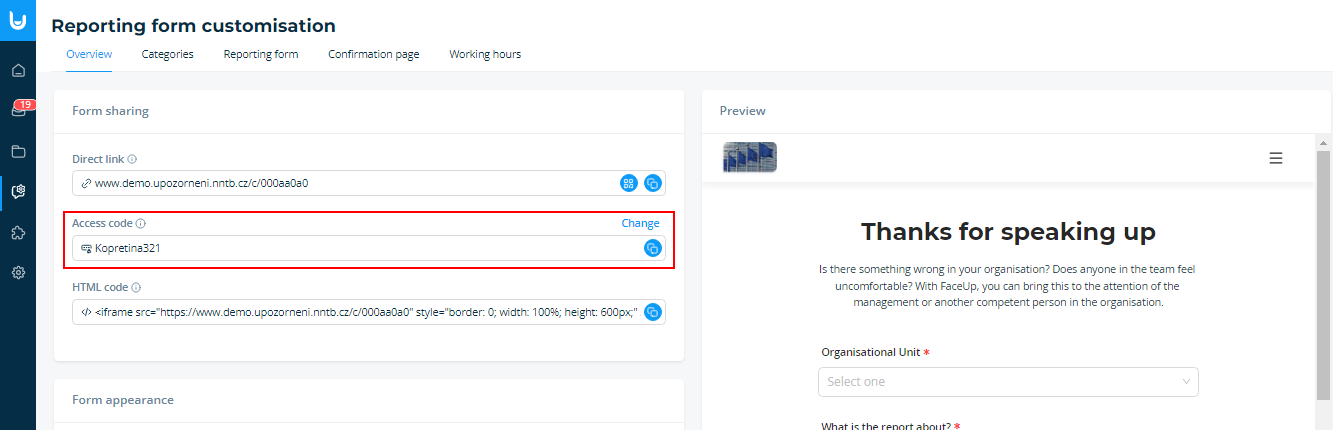
* In FaceUp for schools, the reporting form is public by default. The access code can be switched on in the Form sharing section.
Change of access code
The access code can be easily changed. For changing the access code, click on the Change button near the access code box.