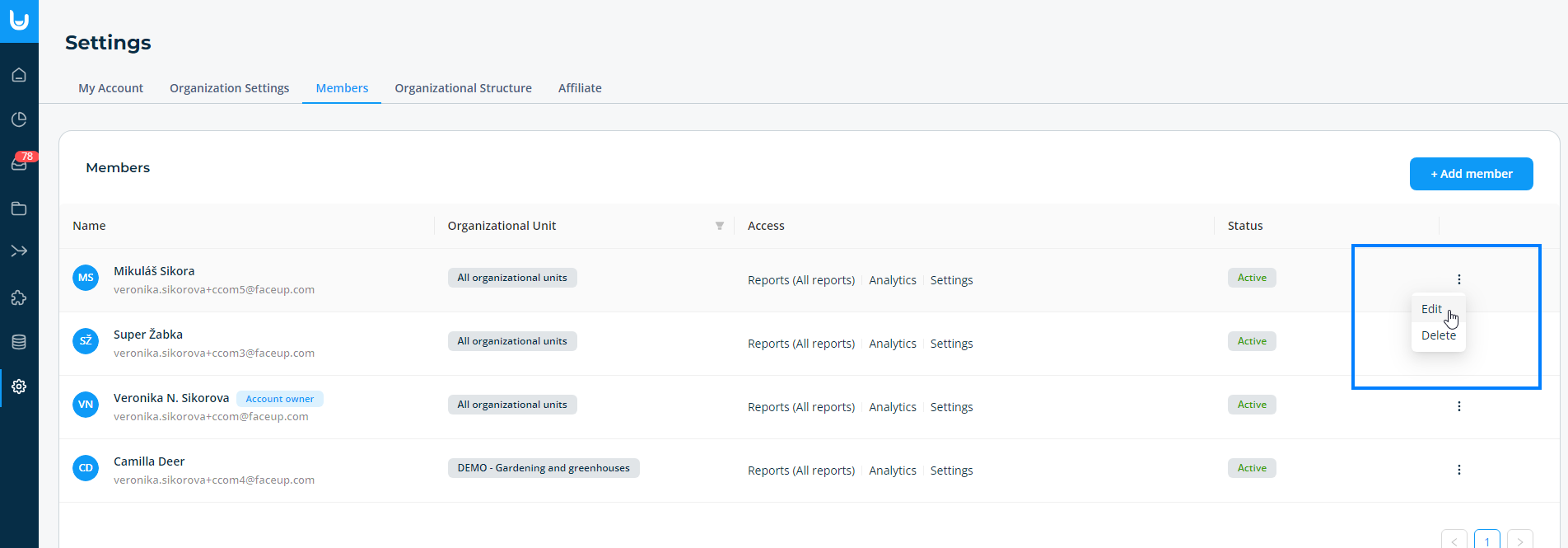Accesses settings
Within FaceUp administration, members can have different access. You grant access to a member when you create the member. You can modify the access for active members afterwards.
Reports access
A member gains access to reports according to the criteria selected. Access can be limited to certain categories of reports, to reports from certain organizational units, or to assigned reports only.
- View reports
o All reports
A member can access all reports in all categories and organizational units.
o Specific report categories and organizational units
A member has access to reports in the categories and OUs that you select in the access settings.
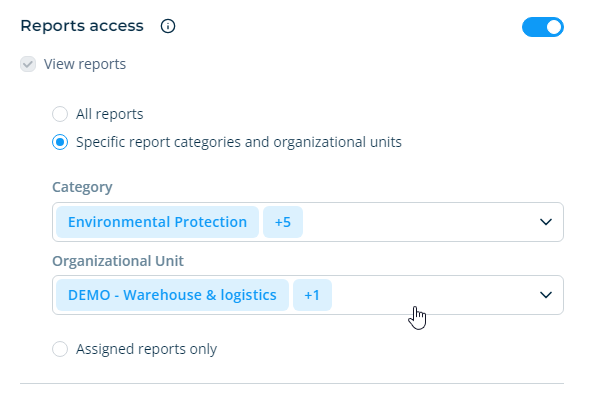
o Assigned reports only
A member has access only to those reports that you or another member assign to that member. You grant access to reports by marking the member as an assignee or by granting access via the Who has access section in a report detail.
- Manage reports
A member can edit reports (change category, organizational unit, etc.), add assignees, add labels, manage due dates, set priority and justification, and manage the "Who has access" section.
- Export reports
A member can export and print reports.
- Delete reports
A member can delete reports, if this function is enabled in the organization’s settings.
- Write internal comments
A member can write internal comments.
- Write messages
A member can write messages to a sender.
Analytics access
The member gets access to the Analytics page, which contains charts and statistics.
Settings access
A member can make changes to settings in selected areas.
- General settings
Access to the Organization Settings page. The member can change the organization name, automatic due date and encryption settings, or download log records.
- Manage members
Access the Members page. A member can add and delete members and edit their access settings. (Note: Members can't grant access that they do not have themselves.)
- Manage categories
Access the Categories page. A member can create, delete, edit or reorder categories.
- Manage organizational units
Access to the Organizational Structure page. A member can create and delete organizational units or edit their name.
- Manage reporting channels
Access to the reporting form and hotline settings. A member can create, delete and modify all reporting channels settings.
- Manage billing
Access to the Billing page. The member can access the price list, purchase a plan, change billing information, and view billing history. A member with this access can also purchase hotline credits.
Change of accesses
You can change accesses of your members at any time in the Settings → Members section by clicking the three dots on the right side of the member and choosing Edit.