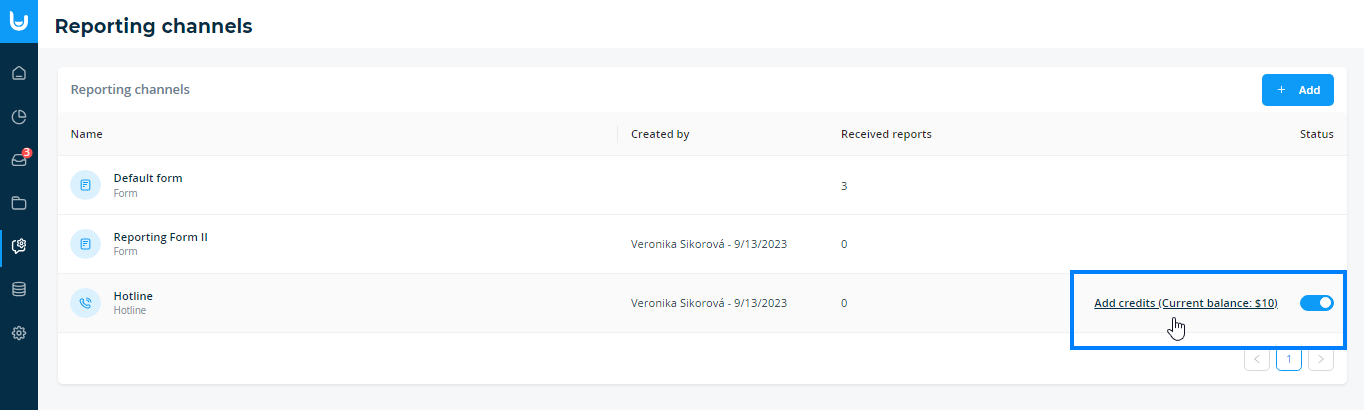Recharge credit on invoice
1) Click on the "Top up calling credits" link on the hotline.
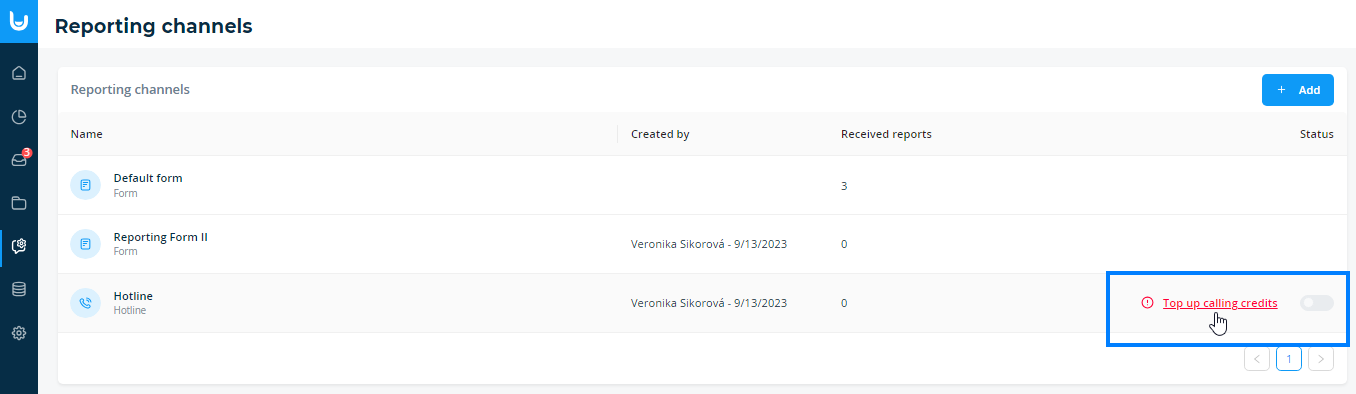
2) A pop-up window will appear where you can select "Edit Subscription". → Then select "Add Addons". → Click on the "Calling credit" and confirm by clicking "Add". → If you want to add more credit, click on the "Qty" field and select how many times the amount should be multiplied. Finally, confirm the purchase of the credit by clicking on the "Update Subscription" button. → Close the window by clicking the X to return to the administration.
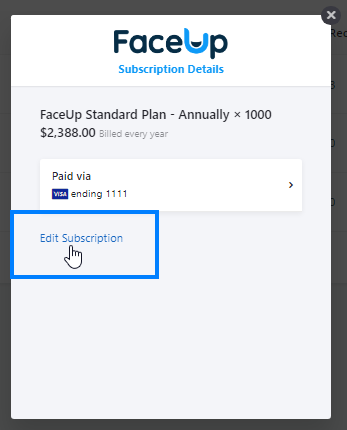
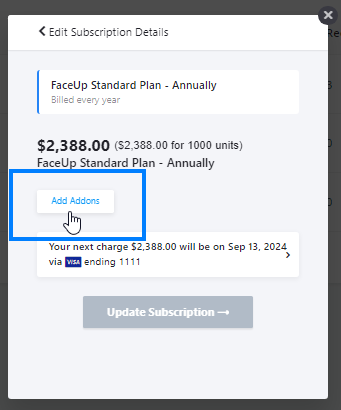
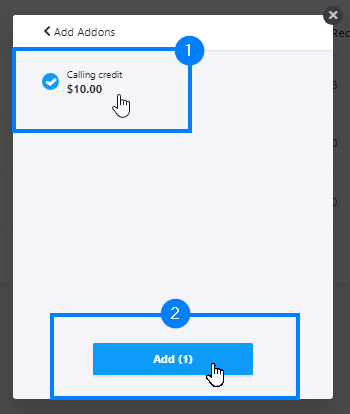
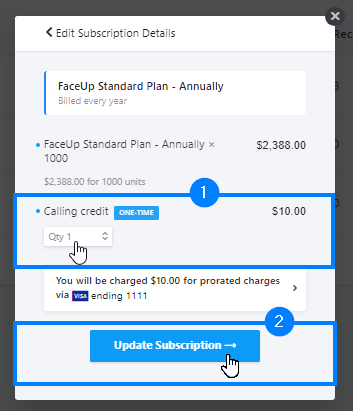
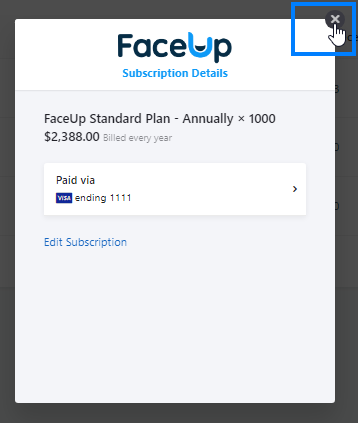
3) We will send you an invoice. Credits will be added after the payment.
4) You can monitor your credit balance on the overview and add more credit by clicking on "Add credits" anytime.