Translation of received messages and reports
FaceUp also provides a translation function that makes it easier to communicate between the reporter and the organization, even if they do not speak the same language. With this feature, it is possible to translate the text of received reports and messages from the sender into any language. At the same time, the translation function is also available to the sender, who can translate the messages received from the organization.

The translation function is located in the top right corner of the reports detail and is set separately for each report. The translation remains active until you cancel it and is automatically applied to newly received messages.
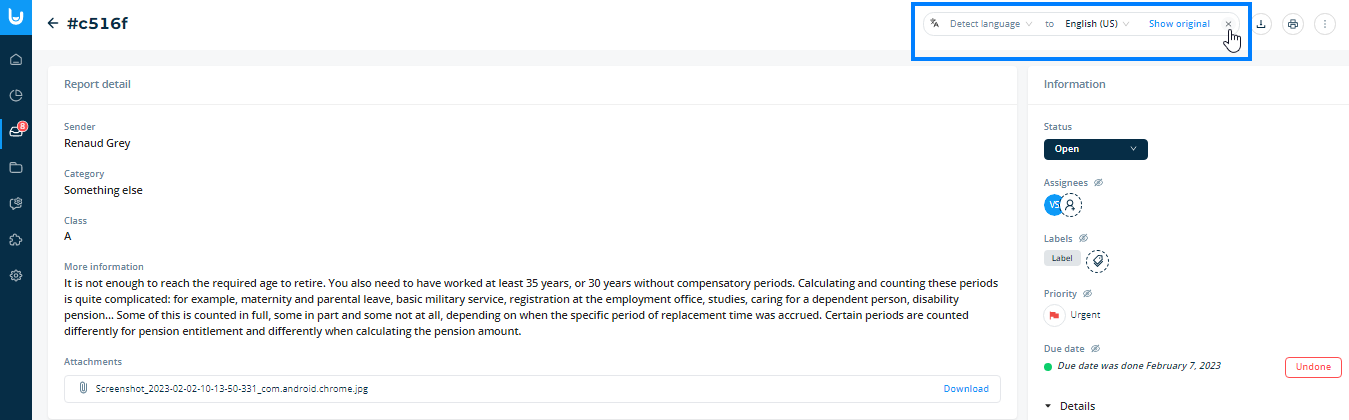
(The translation function is only available with standard encryption; if you have E2EE encryption activated, you cannot use the translation function.)
