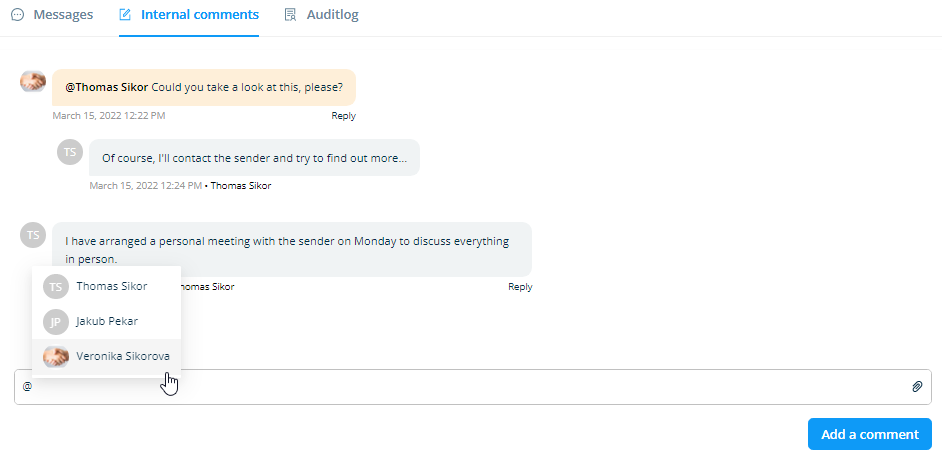Internal comments
Internal comments are found at the bottom of each report. Through internal comments, you communicate with the other members, write notes, and upload attachments.
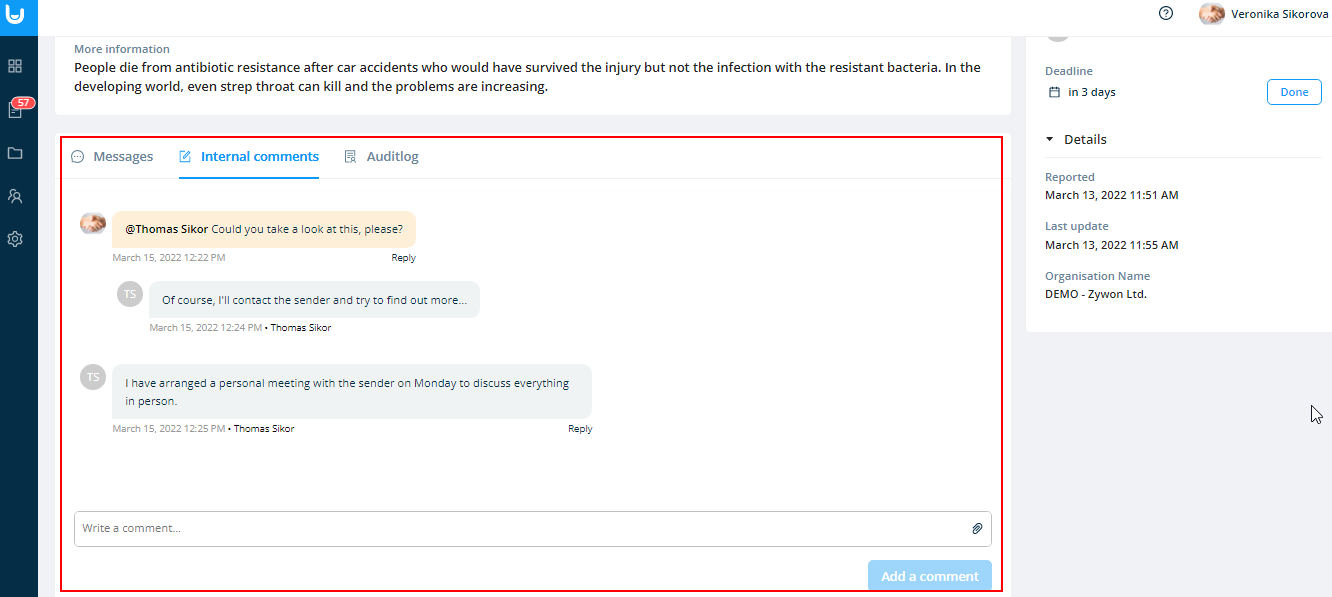
Mentioning members
To mention a member in a comment, use the "@" symbol and type their name. Only members who have access to reports in the organisational unit can be selected. For members who do not have access to the category of the report, there is a red exclamation mark shown. You can provide them with access by assigning or mentioning them in a comment.