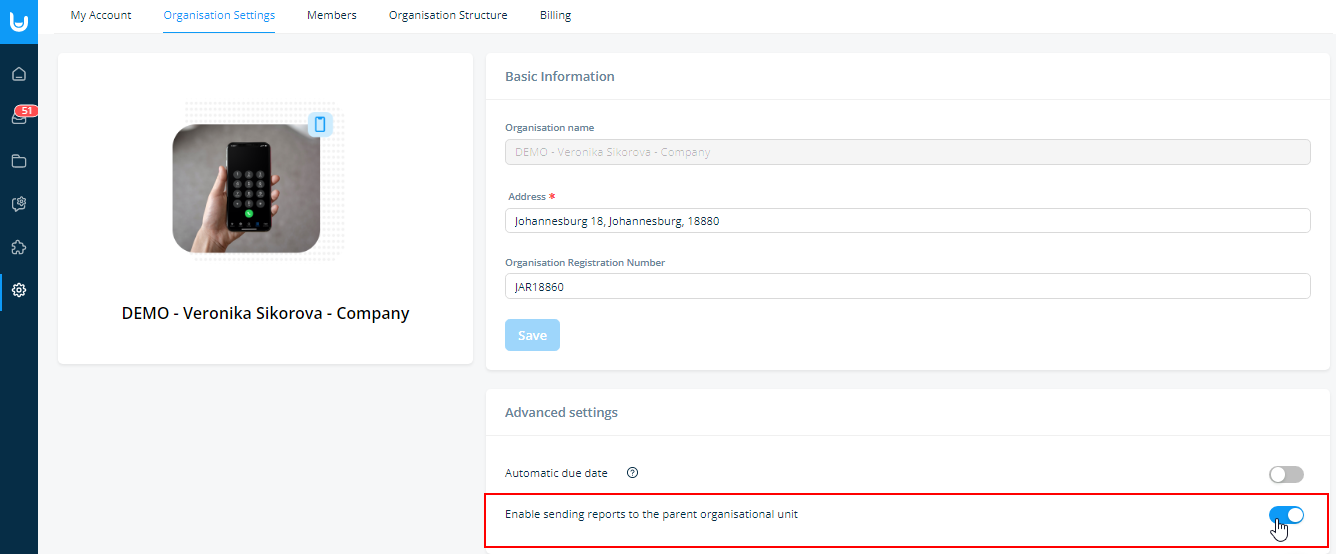Organisational structure
Thanks to the organisational structure, you can separate your organisation into several organisational units. These units can be based on branches, departments or specific people.
Within the structure, you can then specify which organisational units will be accessible to which members.
The organisational structure feature can be found in Settings → Organisational Structure, and a new organisational unit can be added through the + Add Organisational unit button in the upper right corner.
* All organisational units have the same access code and direct link to the reporting form. The access code can be modified in the Form customisation tab.
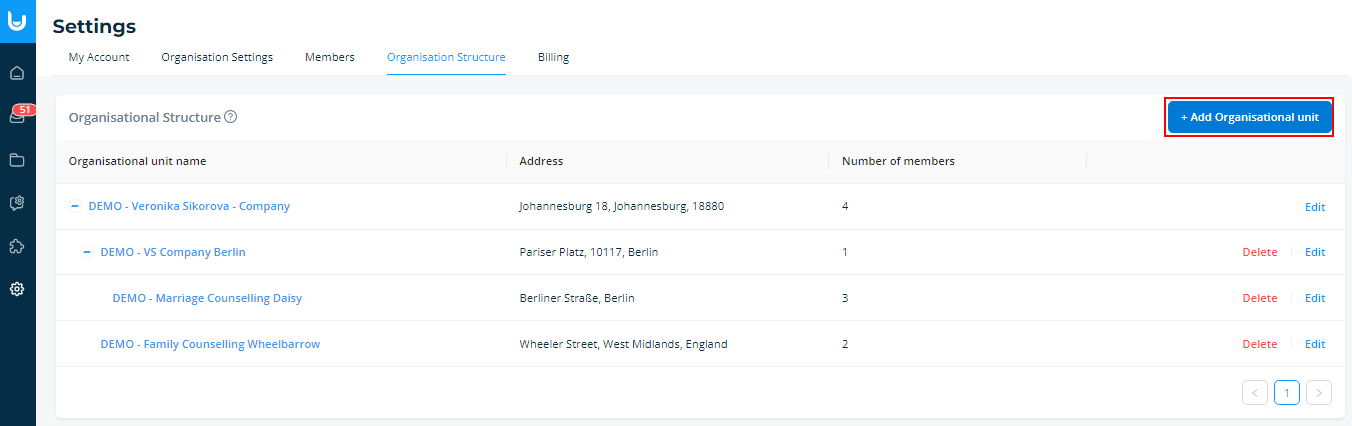
Parent organisational unit
Parent organisational unit is a unit that has one or more subsidiary organisational units under itself.
You can disable the possibility to send reports for this type of organisational unit. This can be done in Settings → Organisation Settings, where you select the parent organisation from the list and disable sending reports in the Advanced settings section.