Color of the reporting form
One of the things that you can customize and set to your needs within the reporting form is the primary color of the reporting form.
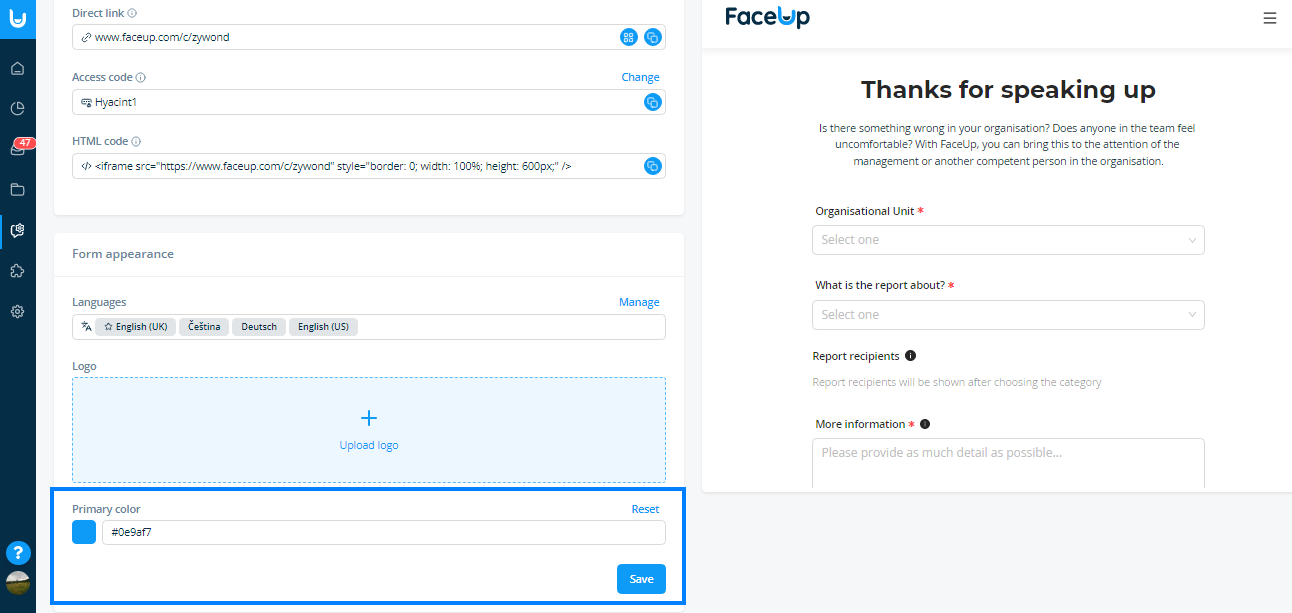
On the Reporting form customization page, you will find the Primary color feature that allows you to change the color on the form from the FaceUp blue to any other color of your choice. Simply enter the color code, or select a color directly from the color spectrum. You can then see how the new reporting form color will look in the preview on the right.
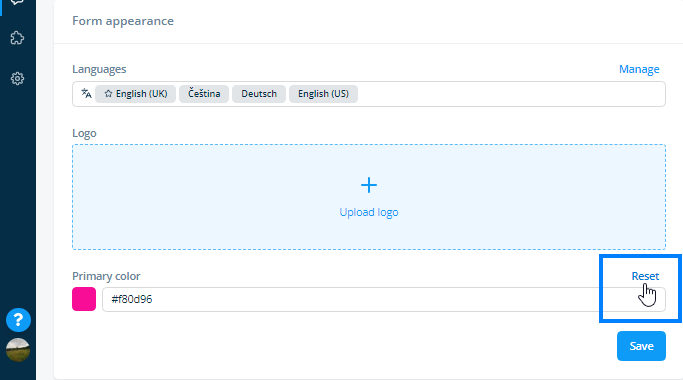
Even after saving your changes, you can always return to the default blue color using the Reset button.
