Reporting Channels
Reporting Channels
Reporting Form
Anonymous report sendingColor of the reporting formCategories and organizational units of the formHow can the sender access the form?How to create a reporting formWorking hoursRename default fieldsReporting form customizationShow & Edit report recipientsDirect link to the reporting formAccess codePagesForm fields
Administration Features
DashboardAnalyticsCategories
Managing Reports
Justification of the reportReport filteringInternal commentsWho has access to the report?Communication with the senderDue dateOperating with reportsTranslation of received messages and reportsAdding external reportsAssigning a member to a reportRedacting reportsSorting reportsReport statusLabelsSearch for reportsChange of report category / organizational unit
Managing Members
Report Features
Privacy & Security
Integrations
Slack and FaceUp native integrationZapier integration overviewMake integration overviewMake integrationZapier integrationWhatsApp integration (via Make or Zapier)Asana integration (via Make)Asana integration (via Zapier)ClickUp integration (via Make)ClickUp integration (via Zapier)Microsoft Teams integration (via Zapier)APIWebhooksIntegrating FaceUp statistics with Power BISlack integration (via Zapier)Slack integration (via Make)
Deleting a member
In case you want to delete any of the members, go to Settings → Members, click the three dots on the right side of the member and choose Delete.
By deleting the member, you will also remove them from all their assigned reports. Their comments will remain in the report.
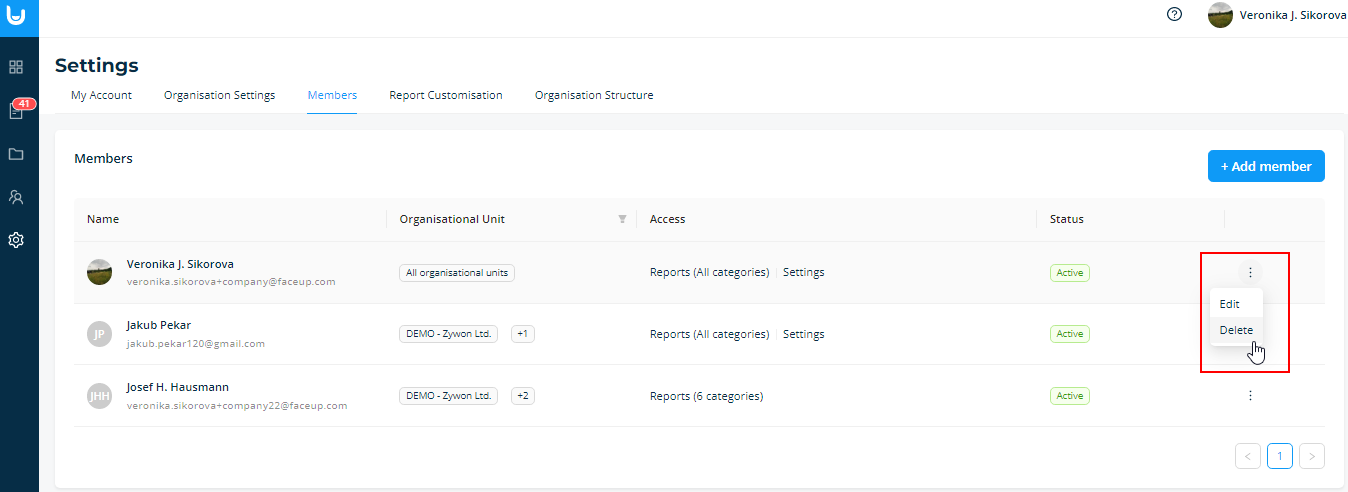
Powered by Product Fruits
