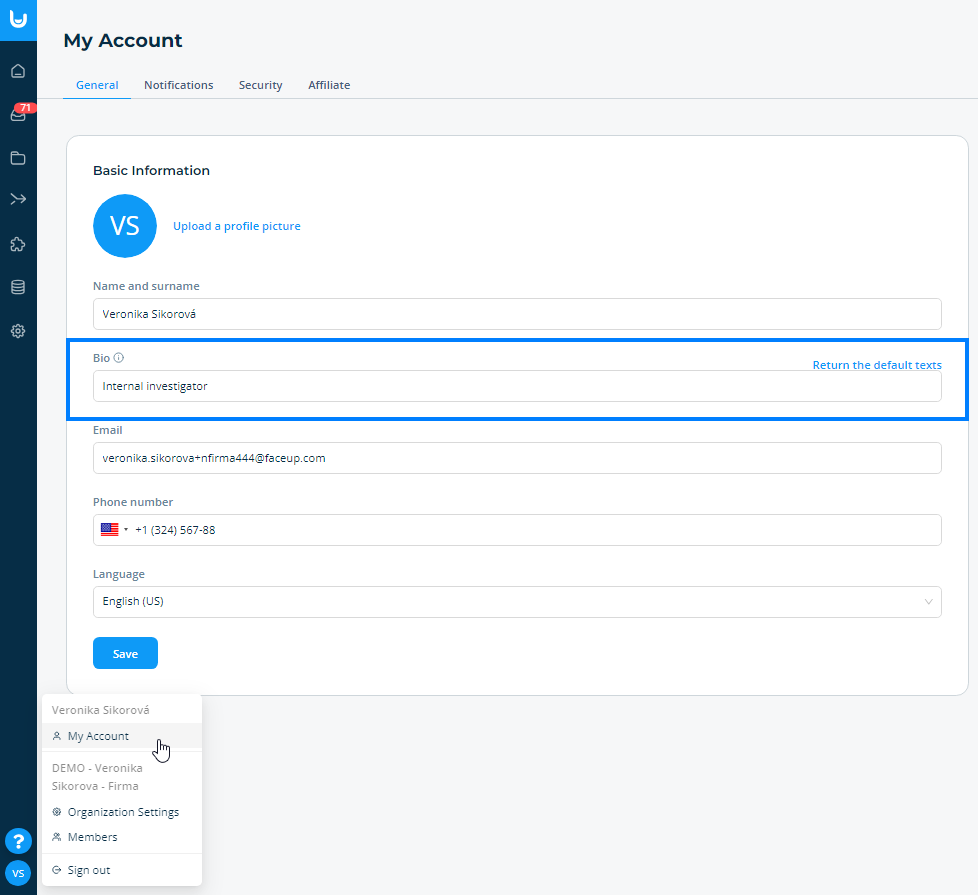Show & Edit report recipients
The Show and Edit (Remove) report recipients feature allows the reporter to view and possibly remove (depending on the organization's specific settings) members who will have access to the report in the FaceUp administration.
You can enable/disable the Show and Edit report recipients feature in the in the Form fields tab under Additional settings. By default, only the list of recipients is displayed.
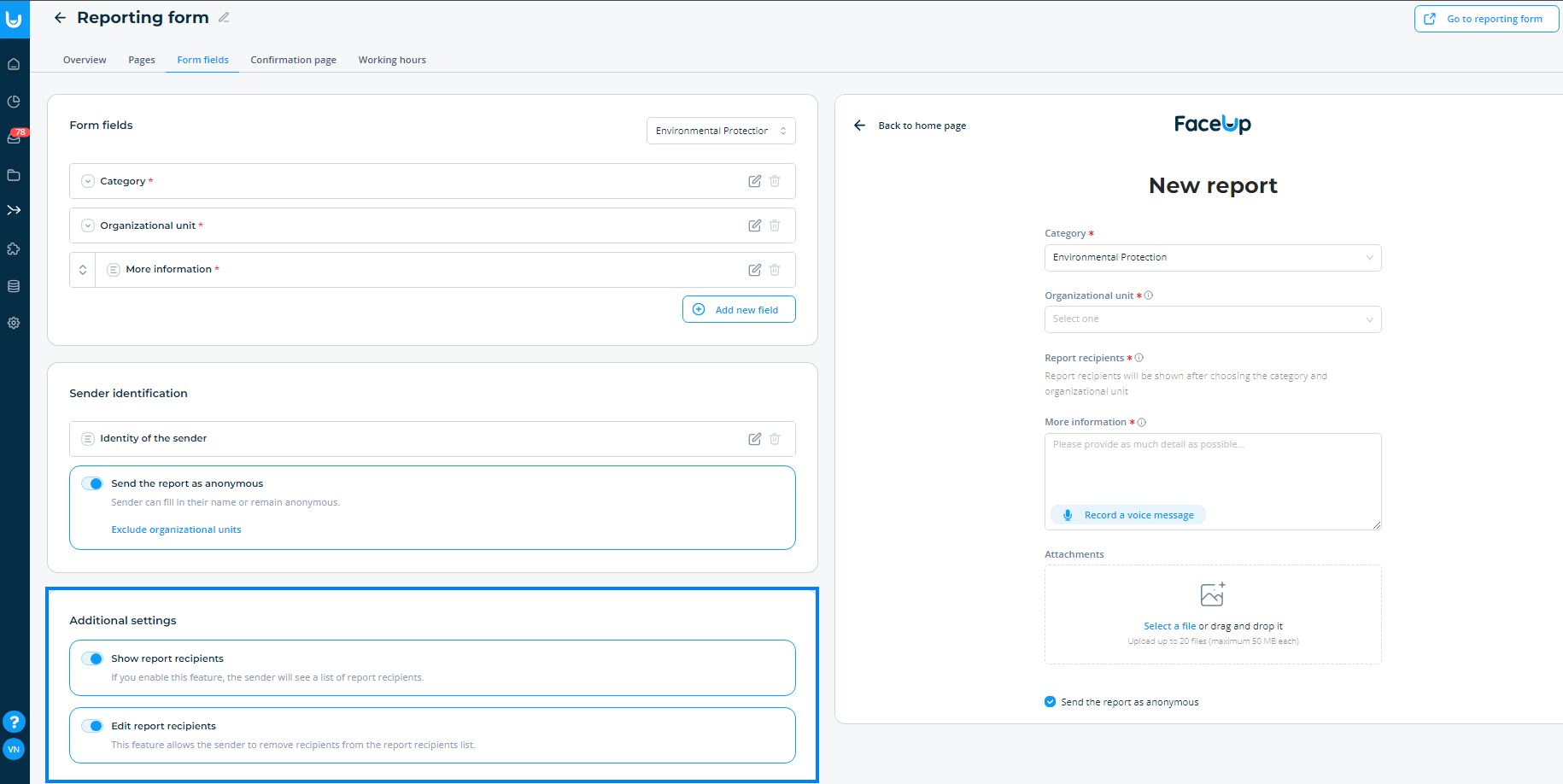
The report recipients will be displayed in the reporting form after selecting the organizational unit and category based on their access to the category and the given organizational unit.
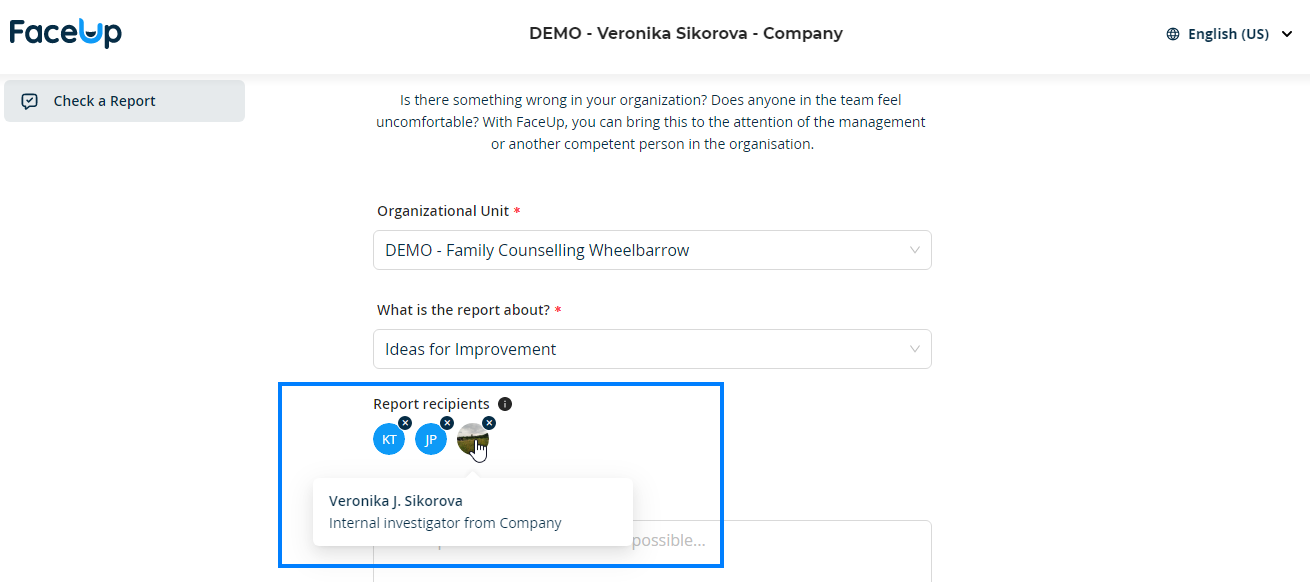
Hovering over the recipient icon will display more information about the report recipient. This information can be edited by each member in in the My Account section (found under the icon with your initials on the bottom left bar) → General → Bio, for example to add your job position.