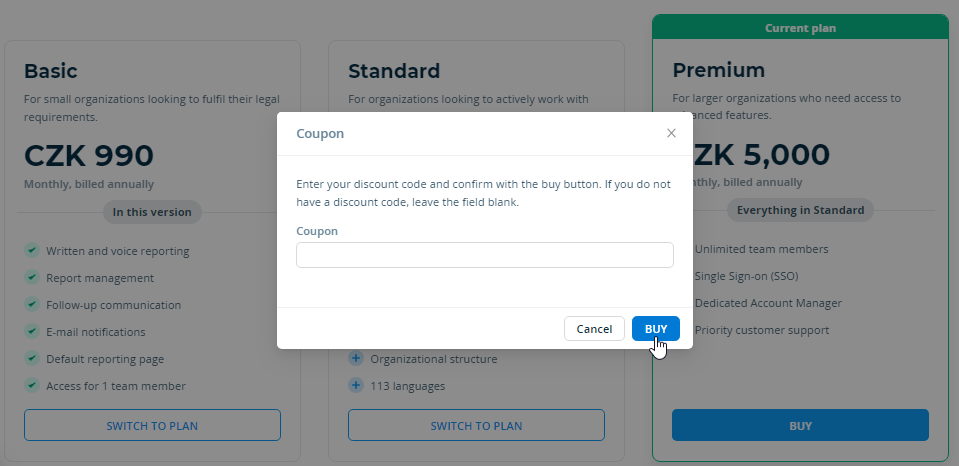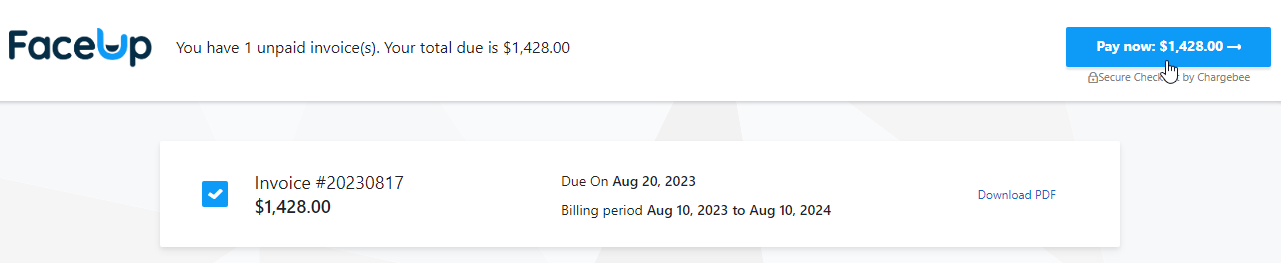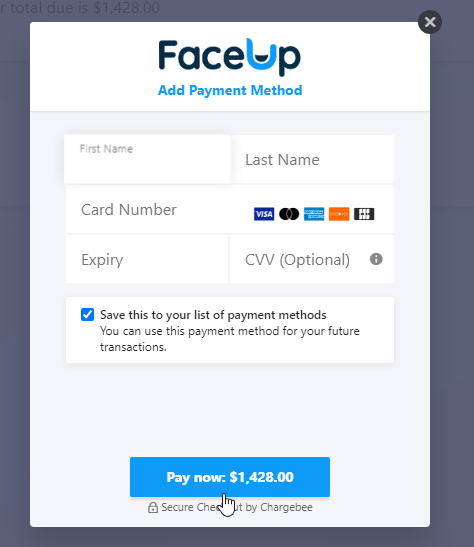How to activate a client account
You activate a client's account by purchasing a plan. You can buy a plan for a client who is in a trial period or for a client whose trial period has already expired.
1) Buy a plan in the client's administration
Enter the client's administration and click on the Settings icon in the side navigation bar. In the settings, you will find the Billing tab. Here, you can adjust the number of employees and select the most suitable plan. After clicking the Buy button, you will be redirected to the payment gateway, and once the payment is made, we will immediately activate the selected plan and account.
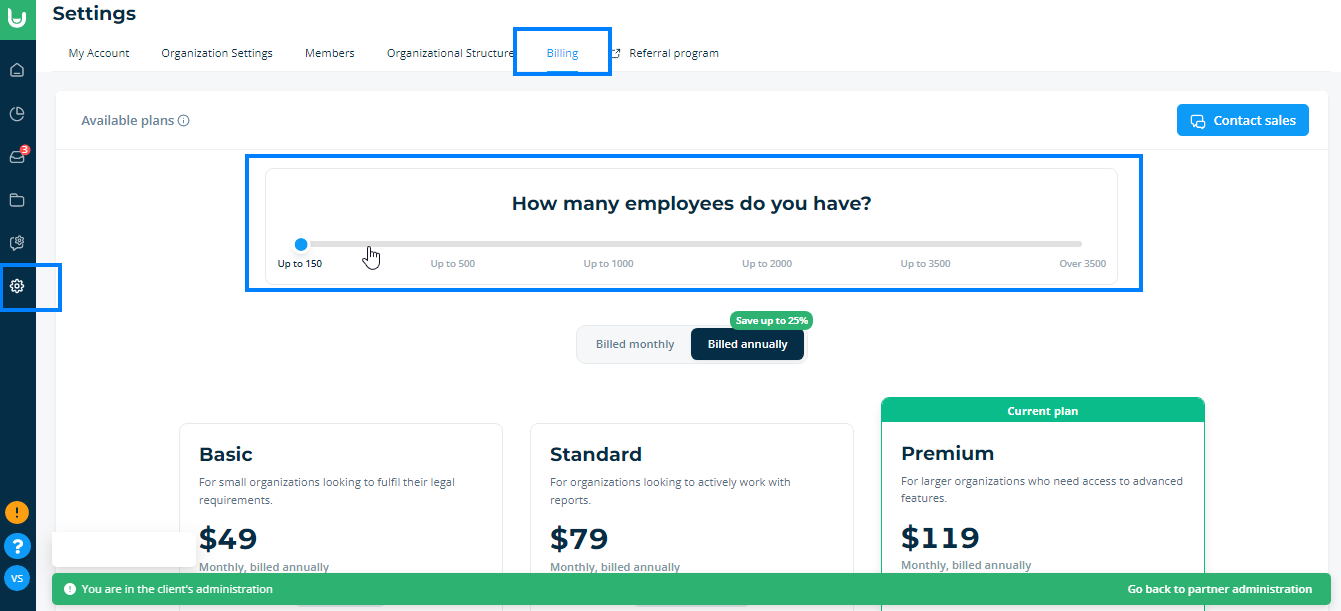
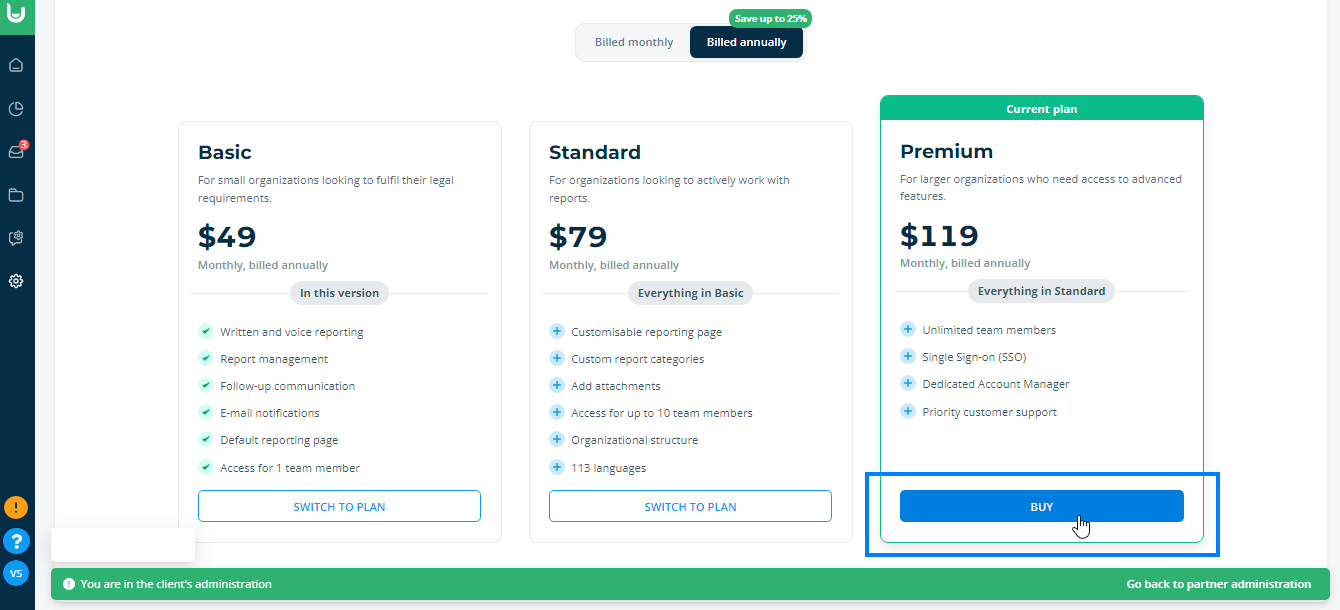
If you have a discount code or coupon, you enter it directly in the payment gateway.
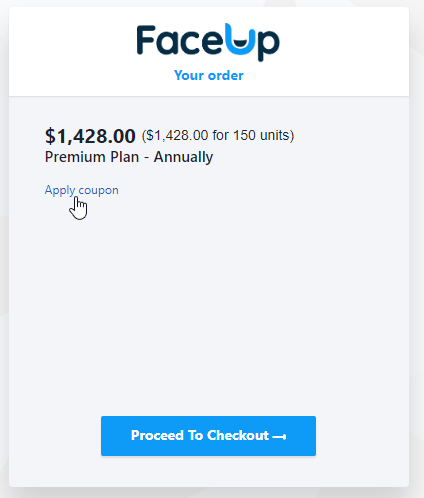
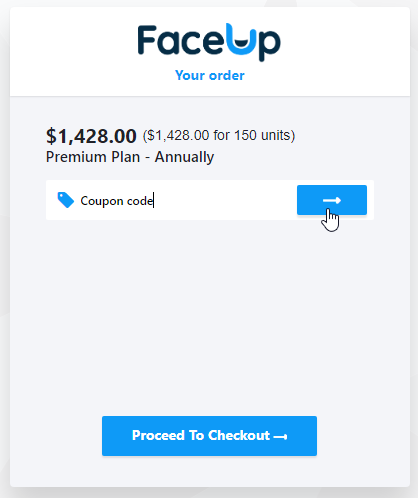
2) Buy a plan in the partner administration
If you manage the billing for the customer, you can buy the plan directly from your administration. Simply click on the three-dot icon next to the respective organization on the overview of organizations and select the Billing option. This will open a menu of available plans, where you can choose the number of employees and the appropriate plan, and proceed with the payment.
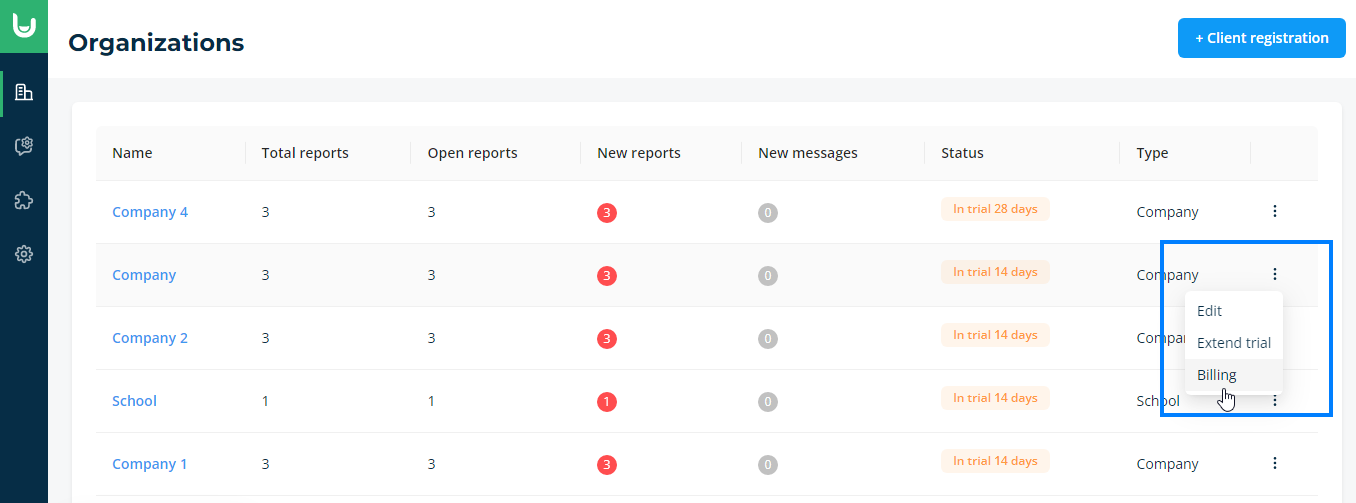
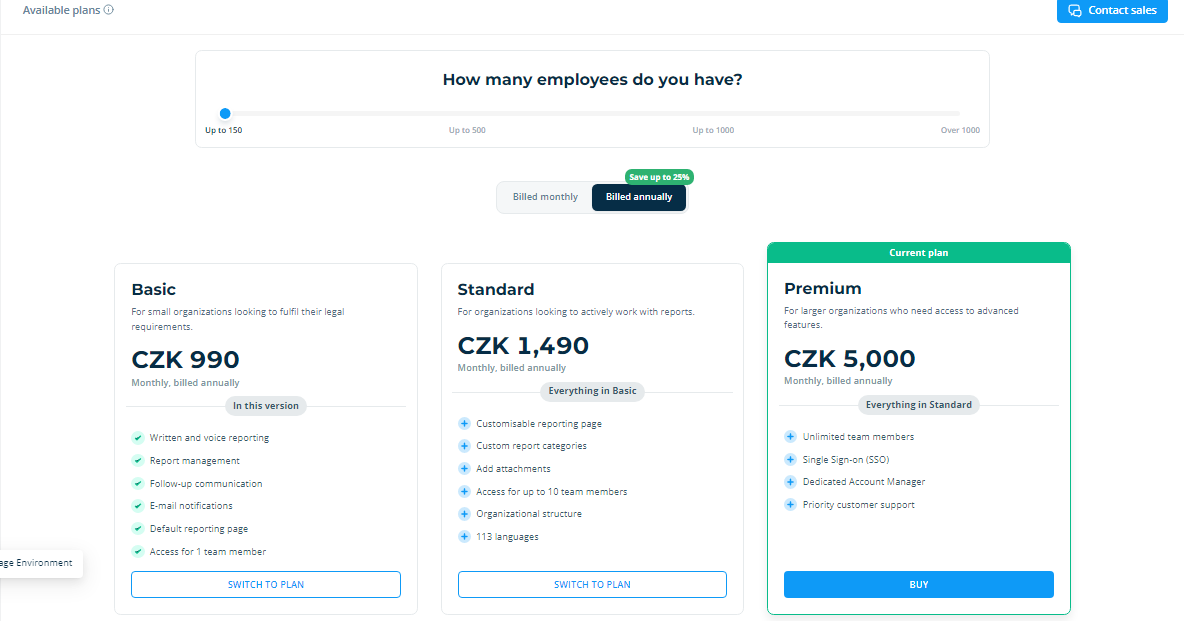
If you have a discount code or coupon, you can apply it before entering the payment gateway. If you do not have a discount code, leave the field blank.