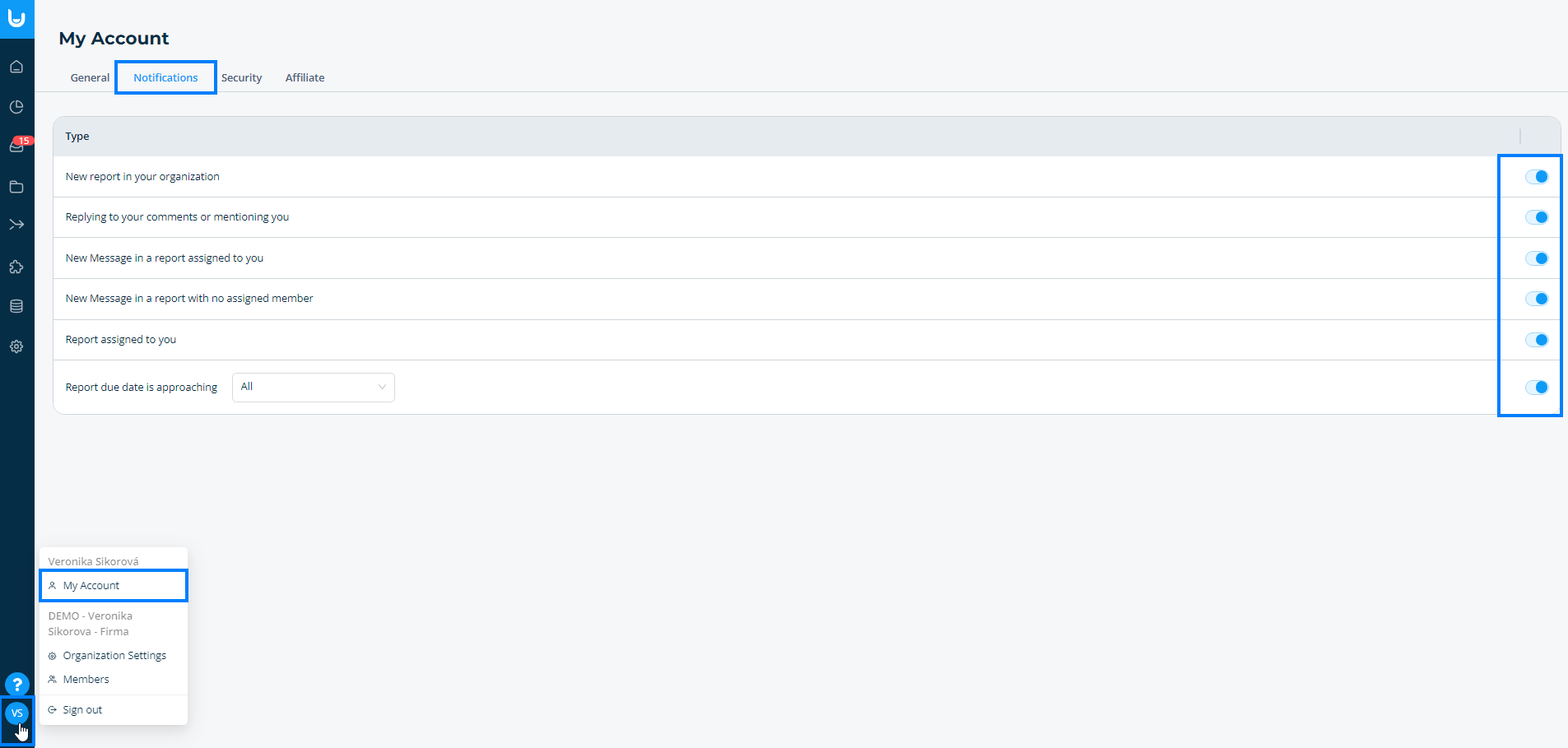Email notifications
Email notifications will notify you about the upcoming report due date and any new incoming report, message or comment received within your administration.
If you do not want to receive some of the email notifications, you can turn them off in the My Account section (found under the icon with your initials on the bottom left bar) → Notifications.
* Notifications are different in FaceUp for schools. There, for example, you can choose which grades you will receive notifications from.