My account
You can access your account settings via the icon with your initials in the bottom left, where you can select My Account from the menu.
General
The General page is where you make the basic settings for your personal account. Here you can upload a profile photo, edit your first and last name and bio, change the email address you use to log into your account, change your phone number, or set the language of your administration.
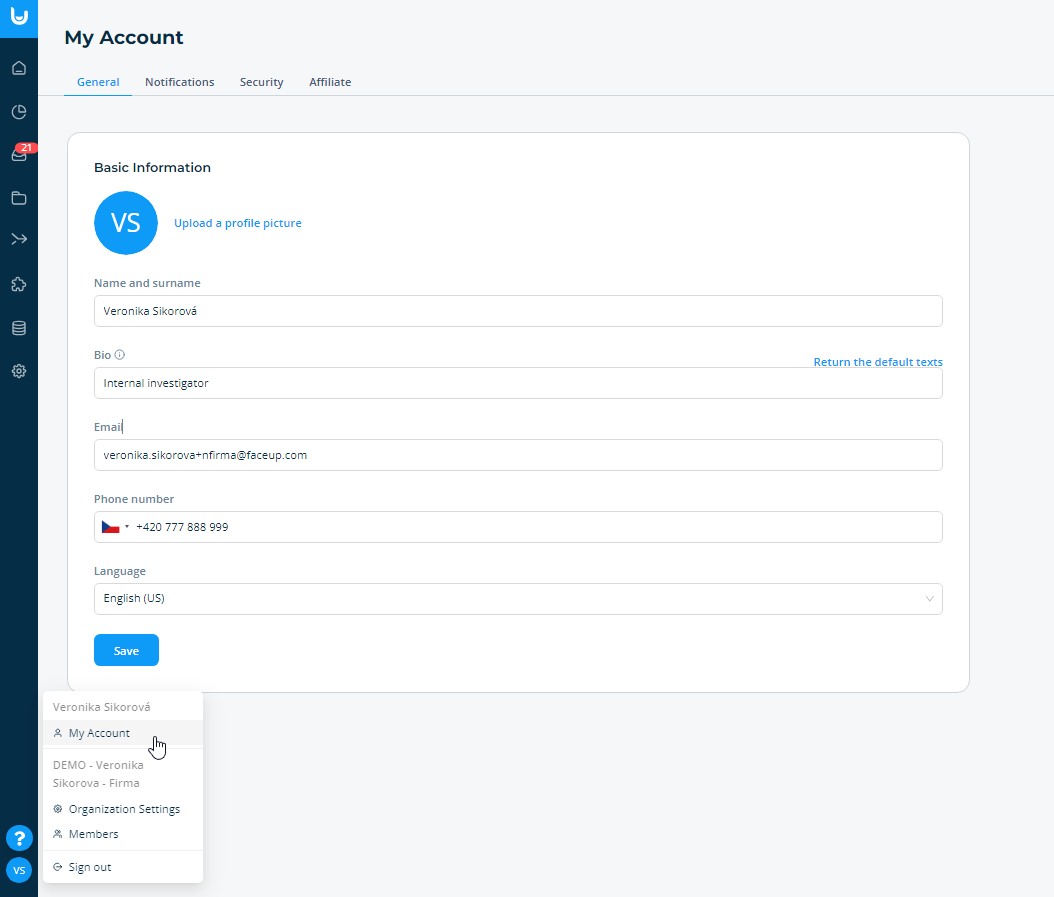
Notifications
In the Notifications tab, you can change the settings for the notifications we send you in response to certain events and activities.
Security
Use the Security page to change your password, enable/disable two-factor authentication and, if you use end-to-end encryption, download a key to reset your account.
Affiliate
On the last Affiliate page you will find a link and more information on our referral program.
