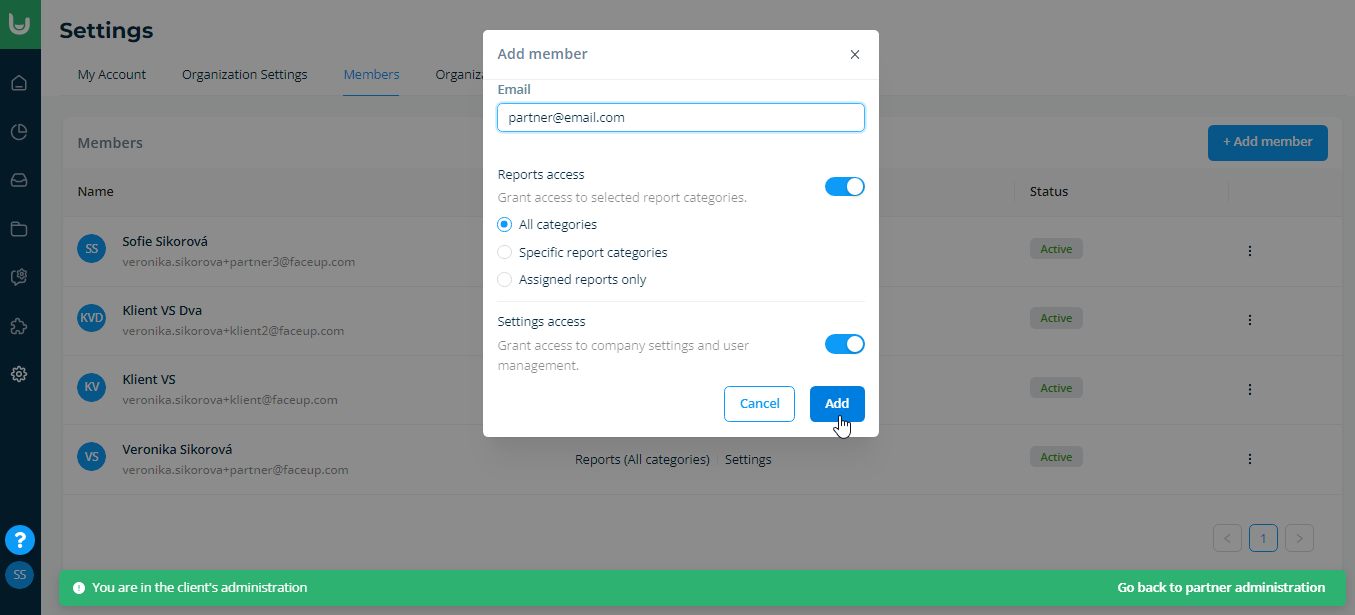Add a new member
You can add a new member in the Settings section under the Members tab. Here you click on the + Add Member button in the top right corner. Then just enter the member's email and confirm.
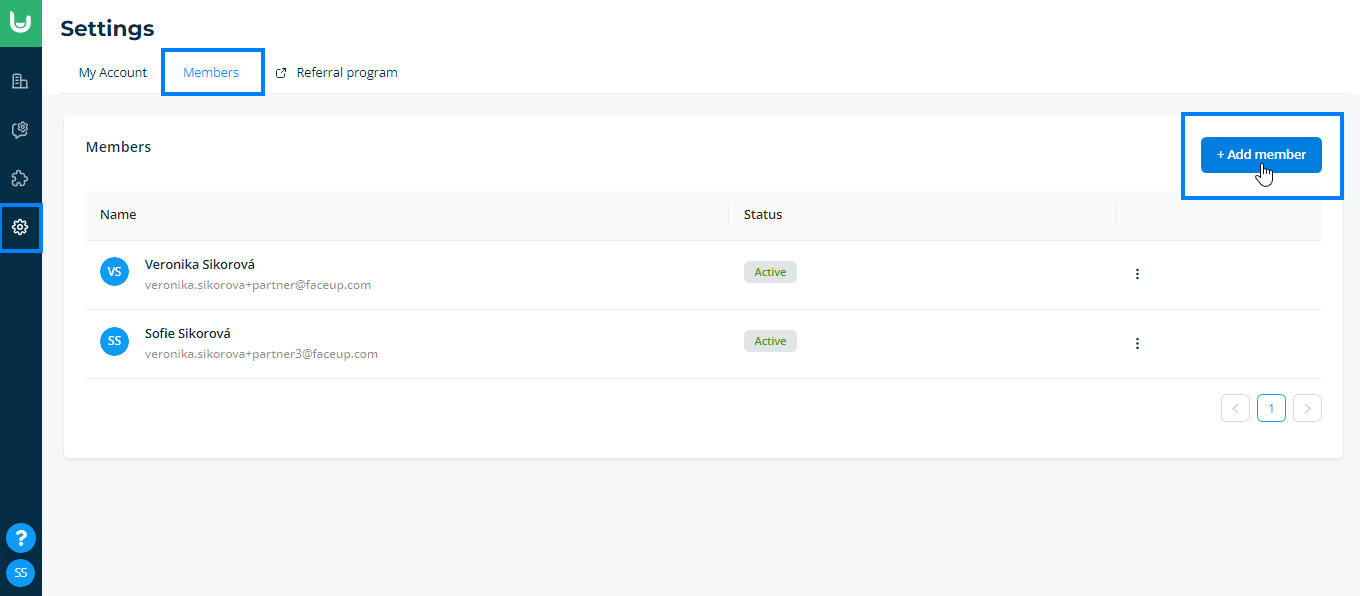
You can then also grant the new member access to your client organizations. In the client organization, find the Members section, where you click on the + Add Member button, fill in the email, accesses and confirm. See Adding a new member in an organization.