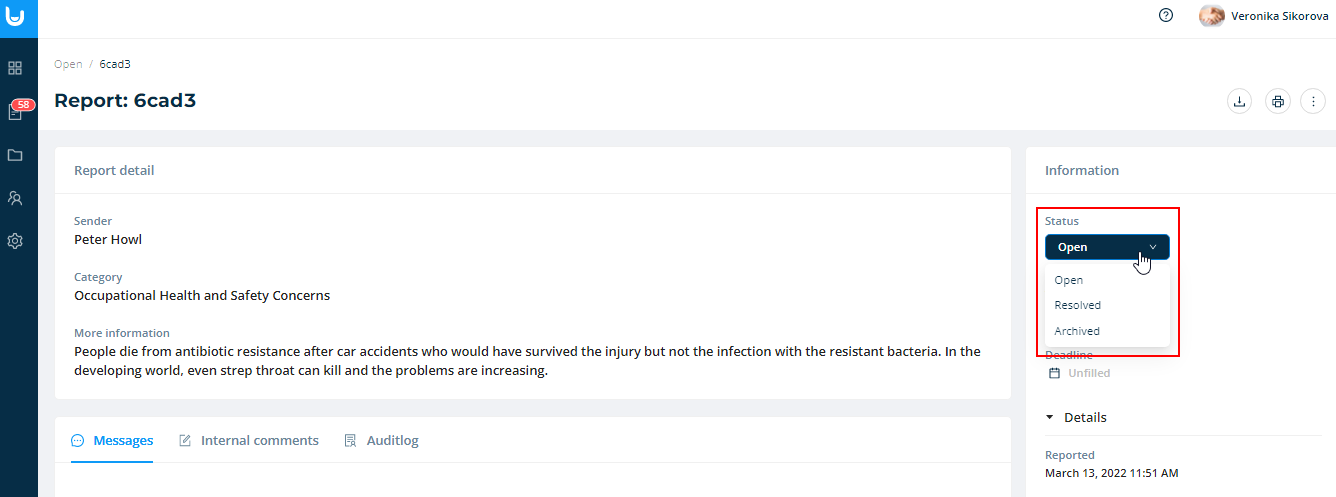Report status
The report status is shown for better clarity and monitoring of the solution. There are three possible statuses the reports can have:
- Open - The status of each new incoming report is Open by default. In case it has not yet been read by any of the members, the text is highlighted in bold.
- Resolved - After you have successfully closed a report and the communication with the sender has ended, you mark the report as resolved.
- Archived - You archive all test reports or spam. Archived reports are not shown in the charts on the dashboard and are not counted in the statistics.
To change the status, use the menu on the right side of the report.
The status of the report is also visible to the sender. If the sender wants to add additional information to a resolved report, or if they feel like their report is not resolved yet, they can change the status back to Open.