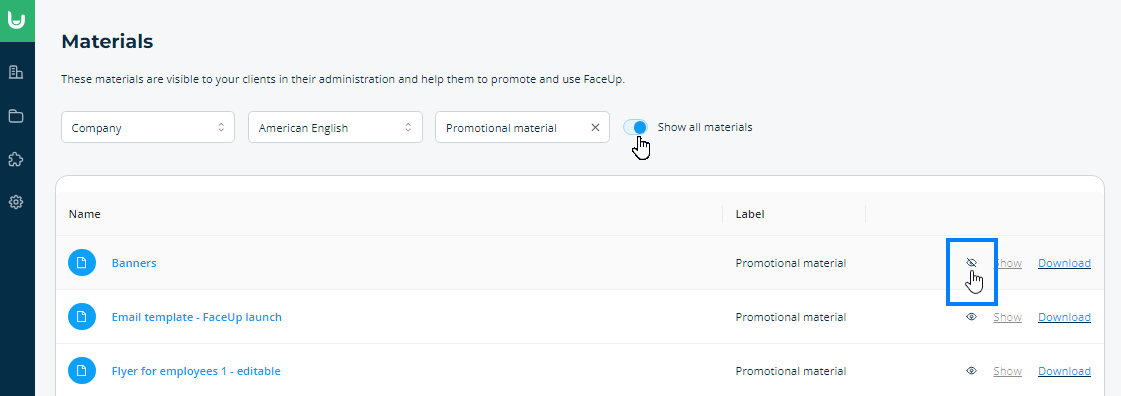Materials
This page allows you to view the materials and edit the visibility of the materials that are available to your clients in their administration.
At the top of the page there is a filter that allows you to search among the materials more easily and view, for example, only materials for schools, only promotional materials, etc.
Using the Show all materials slide button, you can view all materials - including those that are hidden from your clients.
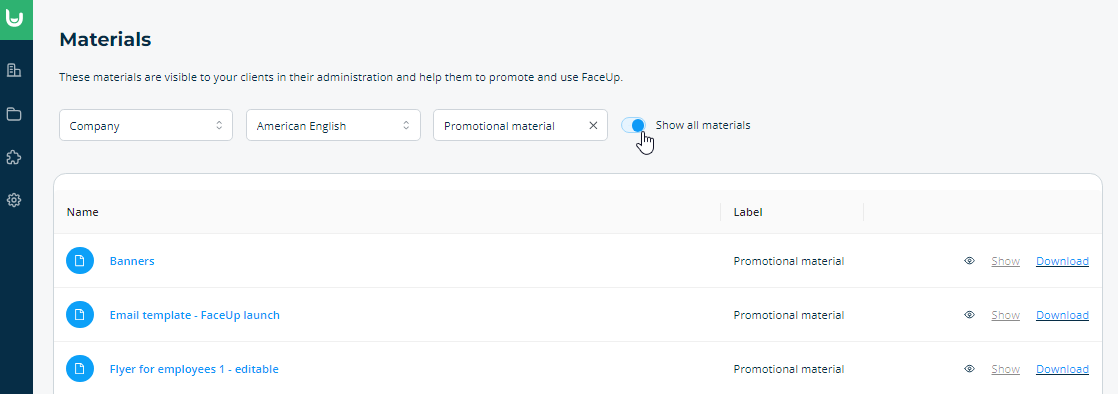
How to hide material
On the material row, click the eye icon. The material will be hidden and you will see a crossed eye icon next to it.
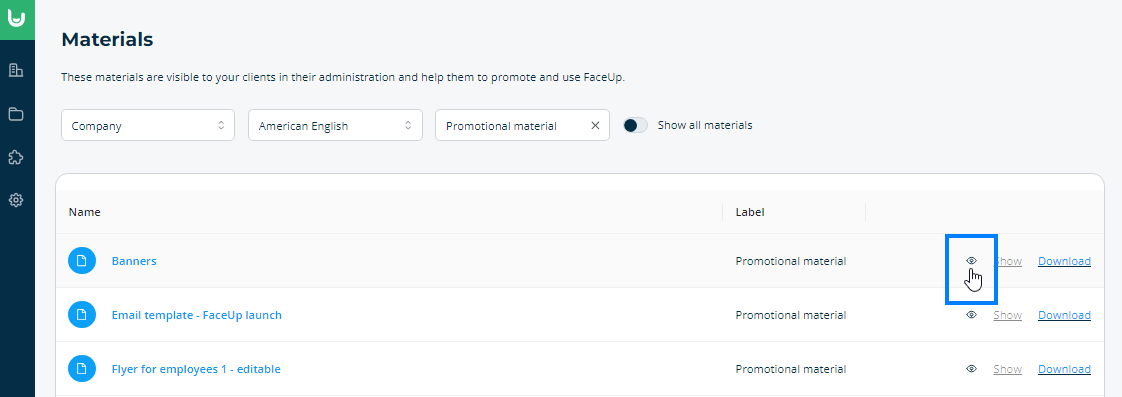
How to make material visible
1. You can make the hidden material visible to your clients again. Use the Show all materials slide button to view all materials first.
2. For materials that are hidden, you will see a crossed eye icon. Simply click on this icon to make them visible again.